The configuration file for the service is located in the service installation folder (default: C:\Program Files\Boyum IT\B1 Intercompany) in the file B1Intercompany.Service.exe.config (if you are not showing file extensions then the .config will not appear in the file name).
No changes should be needed in the service configuration file as the two most important parts (connection string and app setting) should be set during installation (see Service Module Installation).
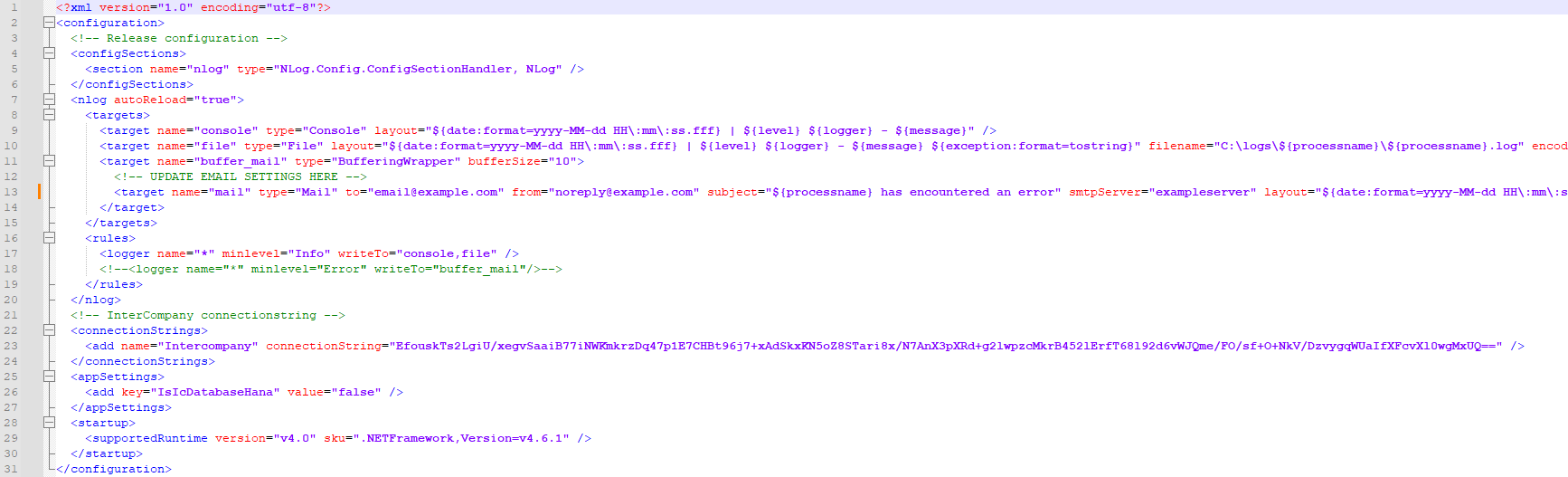
It contains the configuration for the service's logging to file (line 10 & 17), an option to send logging entries via email (line 13 & 18), the service's connection string (line 23) and an app setting for whether or not the InterCompany database is on a HANA server (line 26).
Connection string
The connection string that the service uses to connect to the BOY-IC-COMMON database.
If connection was successful then the connection string will be encrypted.
The default connection string looks like this for MSSQL:
server=<server>;uid=<username>;password=<password>;
And like this for HANA:
DRIVER={HDBODBC};UID=<username>;PWD=<password>;SERVERNODE=<server>;CS="BOY-IC-COMMON";DATABASENAME=<database>;authenticationMethods=password
App setting
The IsIcDatabaseHana setting determines whether or not connection is attempted against an HANA database (if true) or MSSQL database (if false).
If the setting is incorrect, then errors will likely occur.
File log configuration
The service logs to C:\logs\B1Intercompany.Service\B1Intercompany.Service.log per default.
The file location can be changed if necessary by altering the value of the filename attribute on line 10, however this is not recommended as it may make finding the log file in case of support cases harder.
Per default things of log level Info is logged to the file log and it is recommended to keep the log level til Info unless otherwise instructed.
Current log level of the file logging can be seen in the minlevel attribute on line 17
The log possible log levels are:
•Trace: Most verbose level. Used for development and seldom enabled in production.
•Debug: Debugging the application behavior from internal events of interest.
•Info: Information that highlights progress or application lifetime events.
•Warn: Warnings about validation issues or temporary failures that can be recovered.
•Error: Errors where functionality has failed or Exception have been caught.
•Fatal: Most critical level. Application is about to abort.
Email log configuration
Optionally logging to email can be turned on by filling out the relevant email server information in line 13 and removing the <!-- and --> from line 18.
It uses the same log level system as the file log, but with the default log level of error.