Business Partner Master Data synchronization allows you to synchronize business partners from the source company to other companies.
Business Partner Master Data synchronization supports header fields as well as fields for the following sub-objects:
•Addresses
•Contact Persons
•Intrastat
oRequires that Intrastat is turned on in both source and target companies and that mapping exists for the target companies.
Only business partners that have IC Synchronize checked and match any configured SQL condition will be synchronized.
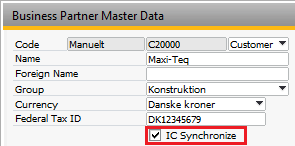
Addresses
For addresses to be synchronized the AddressName (also known as Address Id) and AddressType (whether the address is bill to or ship to) fields need to be enabled.
When addresses are being synchronized they will be compared to already existing addresses on the business partner in the target company and any that have the same address id and address type will be updated with fields that have the "Add and update" synchronize state. Addresses on the source business partner that don't have a match will be created on the target business partner.
InterCompany does not currently delete addresses if any are found in the target company that are not in the source company.
Contact Persons
A user defined field called "IC Key" has been added to contact persons.
Before synchronization of contact persons, contact persons in the source company will be assigned an IC Key if they do not already have one.
During synchronization the IC Key will be checked for matches between the source company and target company with the following possible results:
•If no contact person with a matching IC key is found and no contact person for business partner has a matching contact ID, then the contact person will be synchronized from the source company to the target company.
•If no contact person with a matching IC key is found but a contact person for business partner has a matching contact ID, then the original target company contact person will have their contact ID changed to have "(Conflict)" appended and the source contact person will be synchronized from the source company to the target company as a new contact person (with the same contact ID).
oSetting the IC Key to a unique for the contact person but matching across companies value will prevent this behavior.
•If a contact person with a matching IC key is found, then that contact person will be updated with data from the source company.
•If a contact person is found in the target company that does have an IC Key but IC Key does not exist in the source company, then that contact person will be deleted.