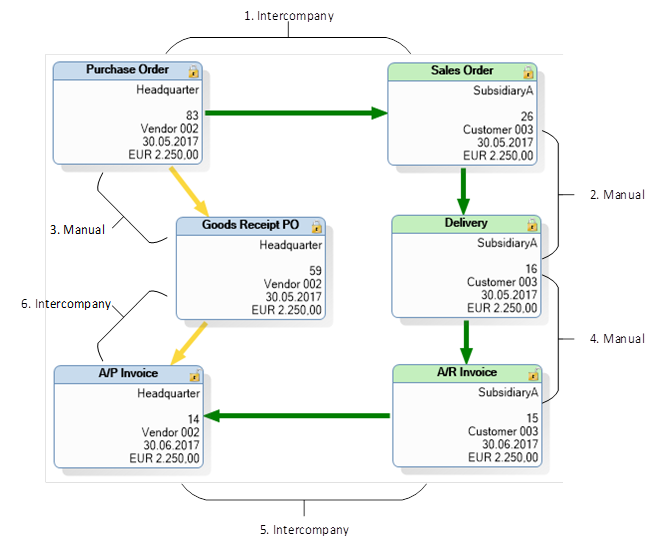Warehouse-To-Warehouse scenario is used for internally trading between departments, where for example your subsidiary buys raw materials from the headquarters warehouse.
The scenario will automatically generate a sales order to headquarter based on a purchase order in the subsidiary.
Scenario Setup
The scenario configuration for warehouse contains three different tab menus.
In the first tab menu ‘’Warehouse’’ you must setup a ‘’Source Vendor’’ and a ‘’Source Warehouse’’.
This two factor will trigger the InterCompany flow for the warehouse scenario.
It is possible to setup multiple warehouse-scenarios by using different Source vendor, Source Warehouse, Target customer and Target warehouse.
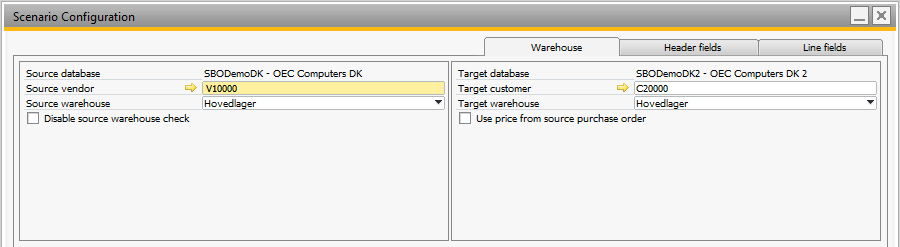
IMPORTANT: This scenario requires that warehouse mapping is filled out for the companies involved in the scenario.
IMPORTANT: If the option "Disable source warehouse check" is checked then all lines one all purchase orders with a vendor matching what is chosen in "Source vendor" will synchronized.
It will change the behavior of Flow 2 - Goods Receipt before Invoice so that instead of the warehouse on the invoice lines being set to the value chosen in "Source vendor" it will based on the goods receipt line that the invoice will be based on.
This is due to a limitation in SAP B1 that requires invoice lines to have the same warehouses as the goods receipt lines they are based on.
Process Flow
The warehouse-to-warehouse scenarios can be performed in two different ways, which is depending on whether the goods is receipt before or after receiving the A/R Invoice.
Flow 1 - Goods Receipt after Invoice
Step |
Manual/InterCompany |
Source/Target company |
Description |
|---|---|---|---|
1 |
InterCompany |
Source |
Source company manually creates a Purchase Order which InterCompany converts to a Sales Order in target company. |
2 |
Manual |
Target |
Target company creates a Delivery based on the Sales Order created in target company in step 1. |
3 |
Manual |
Target |
Target company creates an A/R Invoice based on the Delivery created in step 2. |
4 |
InterCompany |
Target |
InterCompany creates an A/P Reserve Invoice in source company. |
5 |
InterCompany |
Source |
InterCompany links the Purchase Order to the A/P Reserve Invoice. |
6 |
Manual |
Source |
Source company creates a Good Receipt PO based on the A/P Reserve Invoice. |
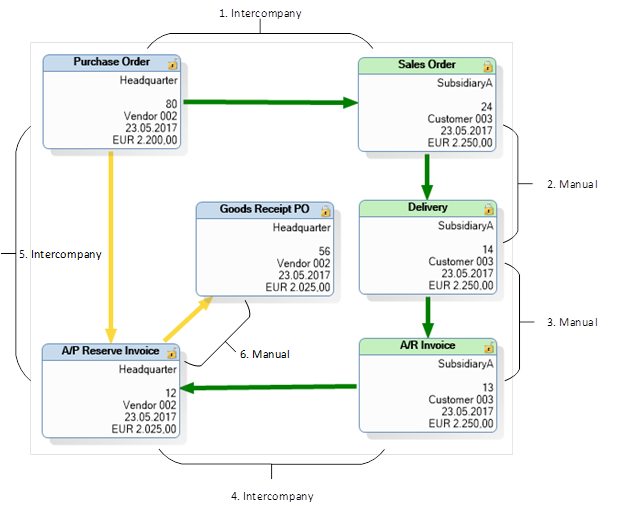
Flow 2 - Goods Receipt before Invoice
Step |
Manual/InterCompany |
Source/Target company |
Description |
|---|---|---|---|
1 |
InterCompany |
Source |
Source company manually creates a Purchase Order which InterCompany converts to a Sales Order in target company. |
2 |
Manual |
Target |
Target company creates a Delivery based on the Sales Order created in target company in step 1. |
3 |
Manual |
Source |
Source company creates a Goods Receipt PO based on the Purchase Order in the source company |
4 |
Manual |
Target |
Target company creates an A/R Invoice based on the Delivery from step 2. |
5 |
InterCompany |
Source |
InterCompany creates an A/P Invoice based on the A/R Invoice in the target company. |
6 |
InterCompany |
Source |
InterCompany links the Goods Receipt PO to the A/P Reserve Invoice. |