B1P&D uses a third party program called ABCpdf to apply the PDF protection.
You will need to download, install and obtain a valid license for ABCpdf software to use this feature with B1P&D.
We currently only support ABCpdf V10.1. Please install V10.1 on your system.
PDF protection allows you to either password protect or sign the generated PDF document.
Password protection works by applying a password to the PDF document.
Signing works by applying a digital signature to the document.
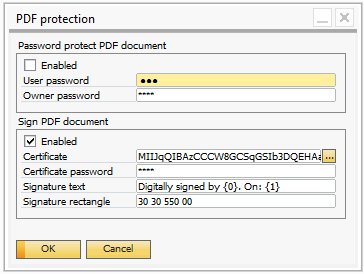
A note on password protection: PDF encryption using the Adobe specification is security trough obscurity and should not be considered uncrackable.
Password protect PDF document:
Field |
Description |
|---|---|
User password |
The user password can open and view the document but cannot modify or change the password. |
Owner password |
The owner password can open, view and modify the document. |
Sign PDF document
Field |
Description |
|---|---|
Certificate |
Here you will need to select the PFX certificate that should be used to sign the document. The PFX certificate should contain the private key of the certificate. |
Certificate password |
The password used on the certificate. |
Signature text |
Here you can define what text should be written when the signature is applied. The {0} will be replaced by the name in the Certificate while {1} will be replaced with the current date and time. You are required to have {0} and {1} in the text. |
Signature rectangle |
This defines where the signature text should be placed in the document in PDF coordinates. PDF coordinates are measured from the bottom left of the PDF document.
The format should be: x y width height
Example: 30 30 120 30 |