The report action window is where you define the different type of action you wish to apply to a report (print, save, email etc.).
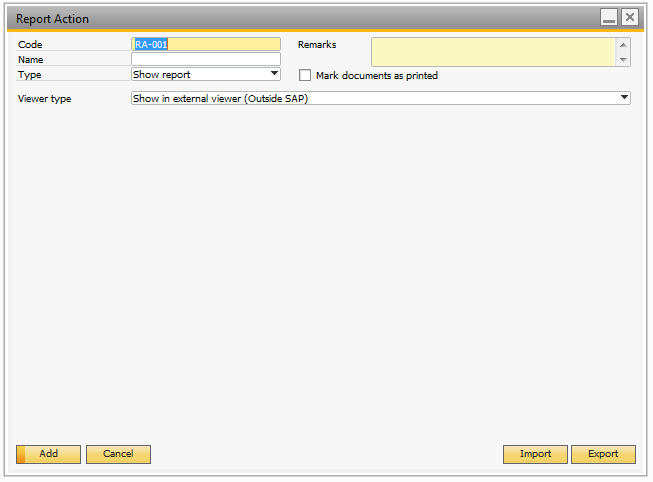
Common for all report actions are the following
Field |
Description |
|---|---|
Code |
The unique code of the action (Can be up to 8 chars) |
Name |
The name of the report action |
Type |
The type of the report action. The different types are described below |
Remarks |
Any remarks or description you might have for the action |
Mark documents as printed |
Should the action mark the document as printed (Sales and purchase documents only) when the action is performed |
Import |
In add-mode you have the option to Import exported Report Actions from XML |
Export |
In OK-Mode you have the option to Export Report Actions to XML |