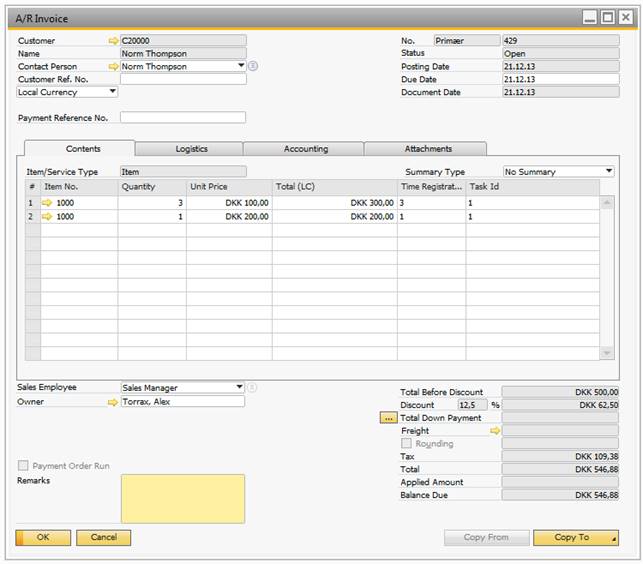Some fields have been added to the A/R Invoice form in order to ensure traceability of the registrations made in B1 Time Task. If we look at one of the invoices created by the billing wizard, you can see the fields that are added by the add-on. They are “External Remarks”, “Task Id” and “Time Registrations”. The external remarks have been added so that you can modify your print layout to show the external remarks on the invoices you send to your customers. The task id is the unique key of the task that generated the invoice line and can be used for reporting purposes. The same is true for the Time Registrations column. It contains the registrations that make up the invoice line. If the line is generated from more than one registration, the field will contain a comma-separated list. The fields are displayed in the picture below.