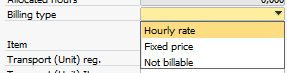B1 Time Task is centered on the concept of tasks. To create a task, open the task window in B1 Time Task > Task.
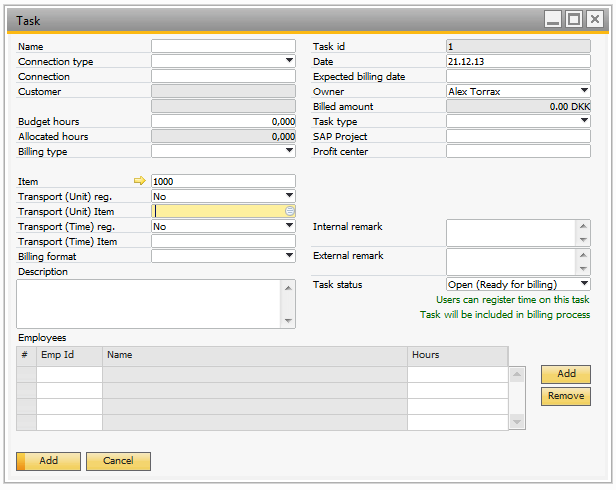
Field name |
Description |
Mandatory |
|---|---|---|
Task id |
This number uniquely identifies the task. It is automatically assigned by the system and cannot be changed. |
Yes |
Name |
The name identifies the task. |
Yes |
Description |
A description for the task |
No |
Connection type |
This specifies whether the task is connected to a sales order or directly to a business partner. |
Yes |
Connection |
This is the connection itself. If the connection type is a business partner, the connection is a cardcode, if it is a sales order the connection is the document number. |
Yes |
Budget hours |
Budget hours are the expected number of hours that the task takes to perform. |
No |
Allocated hours |
This field shows the accumulated number of hours that are allocated to employees (see employee grid) |
N/A |
Billing format |
This field influences the way registrations that are made on the task are displayed on the resulting invoice. You can choose between specification and summarized. If you choose specification, each registration will result in an invoice line. If you choose summarize, the registrations made will result in one invoice line, where the hours will be added up and the remarks from all the registrations will be concatenated to form a single remark. |
Yes |
Date |
This marks the start date for the task. It will not be possible to create registrations before this date. |
Yes |
Expected Billing Date |
In this field you can set you expected billing date. |
No |
Owner |
Here you can set an employee to be the owner of the task. Owners of task can be given permission to see time registration of other employees for the task and a special Tasks I own report. Finally the test field can be used in the billing where you can bill work done based on the selected owner. If you don’t want to give ownership to a specific employee then choose the – No owner – option. |
No |
Profit center |
It is possible to connect a task to one of the profit centers in SAP Business One. When invoices are created, the profit center is set on each invoice line. |
No |
Project |
It is possible to connect a task to a project in SAP Business One. The functionality is the same as with profit centers. |
No |
Item |
The task must be connected to an item in the inventory. The item is what makes it possible to create invoices based on the registrations. Pricing information is drawn from the item master data. |
Yes |
Task type |
The task type makes it possible to categorize your tasks. |
No |
Billing type |
The billing type determines the way the registrations made on the task is treated when the billing process is carried out. Three billing types are available:
Hourly rate: Hourly rate means that when registrations made on the task are invoiced, the price set on the invoice line is equal to (item price) * (quantity registered). Fixed price: Fixed price means that the task is connected to a sales order line and that when the registrations made on the task are invoiced, the invoice line price is copied from the sales order line in question and the sales order line will be marked as closed. See Sales Order to learn how to connect a sales order line to a task. Not billable: Registrations that are made on tasks that are not billable will not appear during the invoicing process. Not billable tasks could be tasks that your employees perform for your company e.g. cleaning or other forms of maintenance. The time registered on these tasks can be a useful management tool and put a spotlight on what your employees spend their time on. |
Yes |
Internal remark |
The internal and external remarks exist on the time and transport registrations as well as on the task. The internal remarks are remarks that are meant to be used as information that is to be kept internally in your company. The external remarks will be added to the invoice line that is the result of the registration. When a text is written in the external remark on the task itself, this text will be used as the external remark. This means that the external remark on the task can be used for situations where you want to present the customer with a standard message on each invoice. |
No |
External remark |
No |
|
Transport (Unit) reg. |
Determines if it is possible to log transportation for the task and if so if it is billable. If billable you need to define the Item that represents a Transportation unit (KM, Miles, Trips, etc.) |
No |
Transport (Time) reg. |
Determines if it is possible to log transportation time and if it is billable. If Billable you need to define the item that represents transportation time (Hours). If you log transportation time it will count against your logged time. |
No |