The following document describe how to remove all Metadata added by B1 Usability Package.
NB: You should only ever do this in the unlikely scenario that you do not wish to use B1 Usability Package anymore
Step 1 – Remove UDOs
-Under Tools > Customization Tools > Object Registration Wizard
-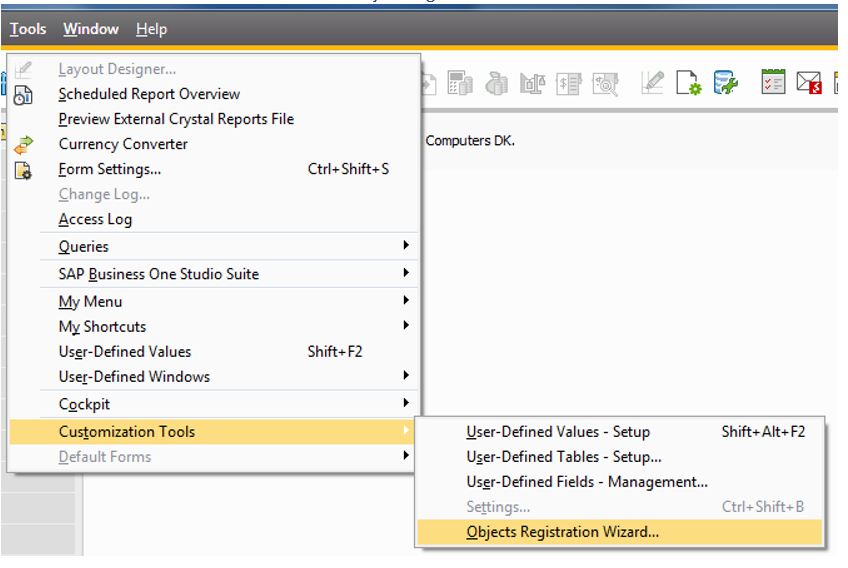
-Choose "Delete an existing object" and select the first UDO with the Prefix "BOY_" (Any other are not related to B1UP)
-Press Finish
-(Repeat until no BOY_xxx UDOs exist) [Number of configs depend of what B1UP was last run]
Step 2 – Remove UDF with Links (Only required if B1UP installed was higher than version 3.8.2 or higher )
-Under Tools > Customization Tools > User-defined Fields – Management…
-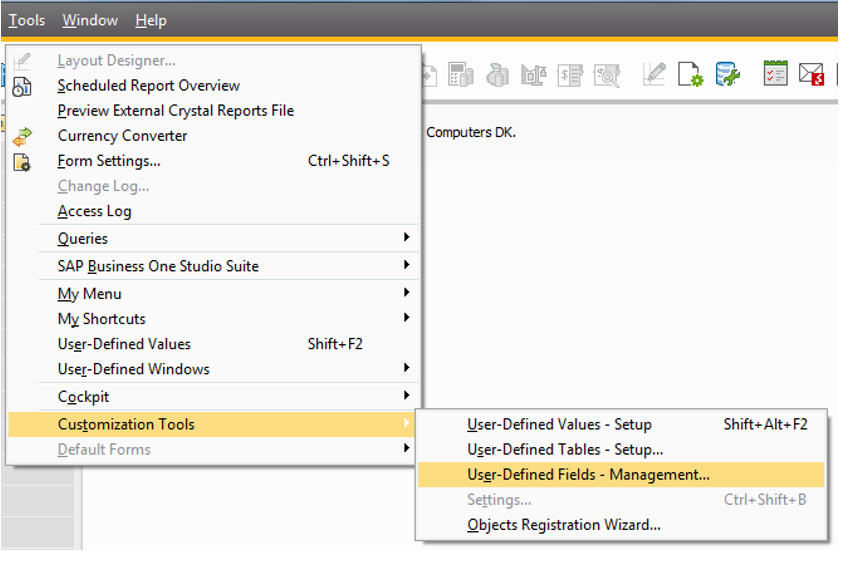
-Navigate to the Contact Persons and remove the 5 BOY_ fields related to email categories and B1 Mailchimp bounce information.
-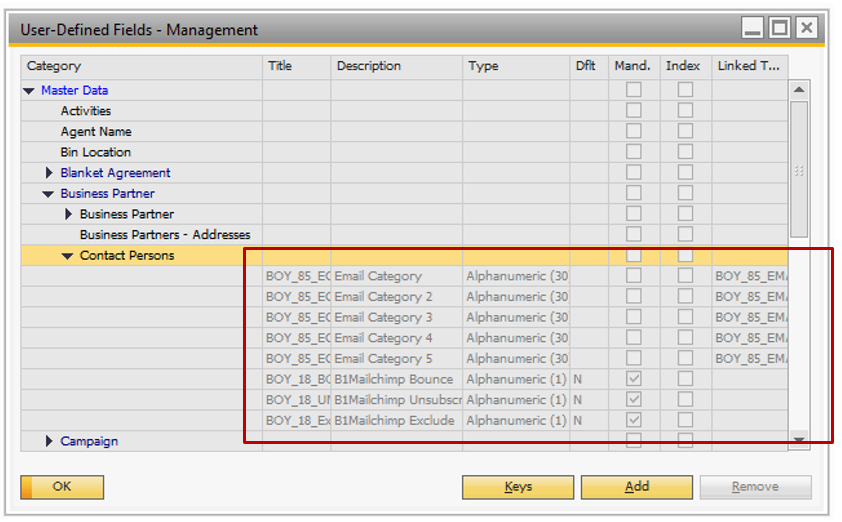
Step 3 – Remove UserTables
-Under Tools > Customization Tools > User-defined Tables – Setup…
-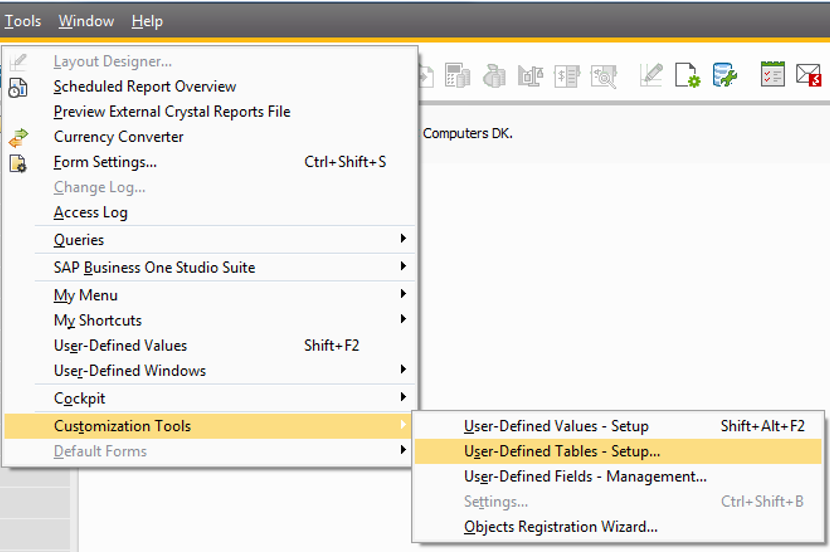
-In here remove all tables with the prefix BOY_ (Any other are not related to B1UP)
-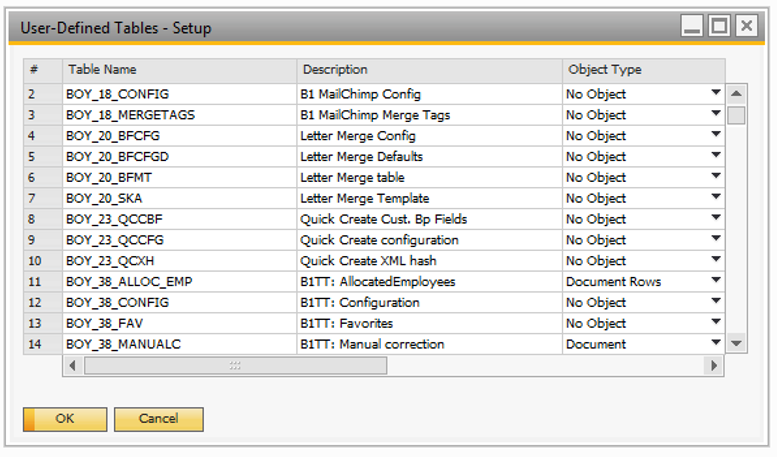
-(Right click and choose Remove)