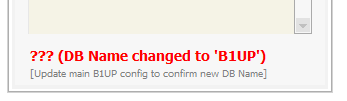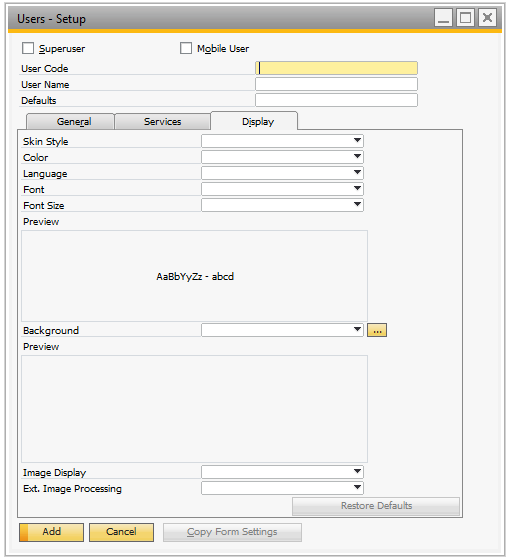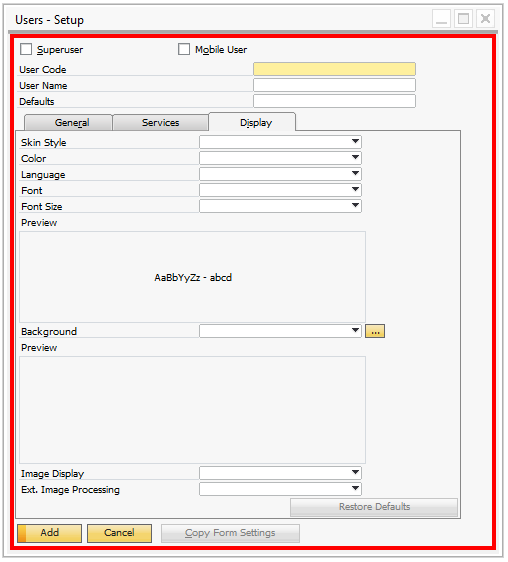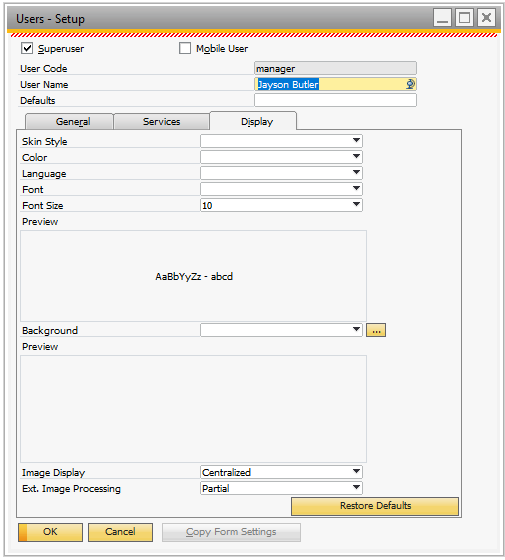The Company State System is a system for you to better recognize a database (example distinguise the production database from the Sandbox database; so you do not make test-data in live system and vice-versa).
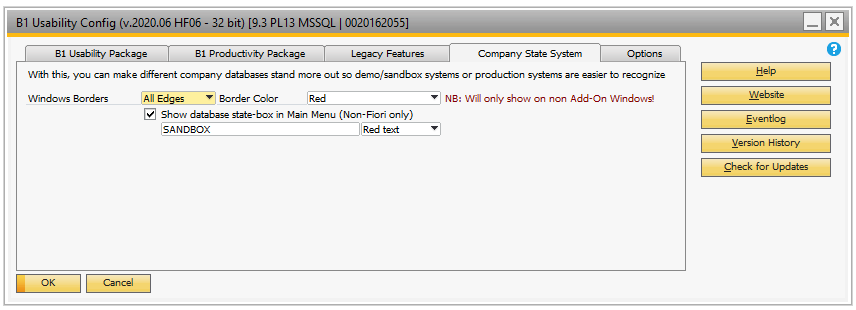
You have the following options to identify the state of a system (all are optional):
Windows Borders
Here you can choose if a window should be show with a border to identify it.
Examples:
No Border |
With Red All Edge Border |
With Red and White Top Border |
|
|
|
NB: Please note that these borders will only appear on SAP System Windows. They will not be applied B1UP's own or other Add-on's windows (to avoid displacement and other visual bugs)
Database State on Main Menu (Non-Fiori Only)
If you activate this system you can indicate to the user what type of Company this is (Production, Sandbox, Test, Template and so on). You simply activate the check-box and write the description that best indicate what this database is. You finally choose the color the text should be.
When activated you will see the following at the bottom of the Main Menu
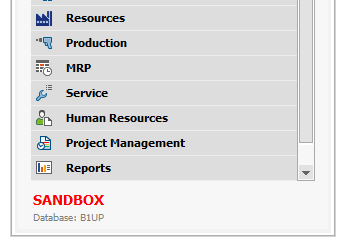
NB: Please note that this feature will not be able to be used while running SAP Fiori Cockpit as the Main Menu there does not allow customization :-(
Detection of new database name
In order for the system to be reliable the system comes with a database name detection system. If you have set up the system and the database name changes (example when a production database backup is restored as a new sandbox database) the system will detect that and warn you that the Company state might not be correct.
B1UP Superuser will see the following messagebox (all other users will see it as a red bar)
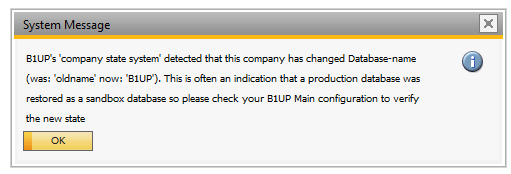
The main menu system will also enter and unknown state until you verify by updating the main configuration