Configuration of Default data is very simple, since all you need to do is go to Administration > Add-Ons > B1 Usability Package > Module configuration > Default Data Configuration.
In the configuration you have two tabs. One for default data on business partners and one for the items. Each tab contains a lot of fields for the original SAP Business One windows and the 64 properties. Simply choose the data you want to make default and press update. The next time you want to add a business partner or item, the data chosen is default. The Reapply configuration on BP Type switch lets you keep the configuration on when switching between Business Partners.
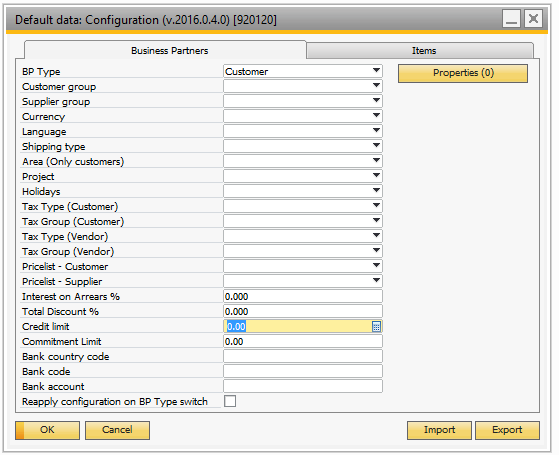
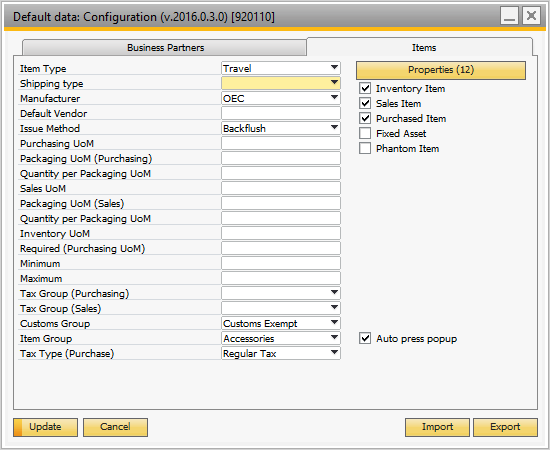
WARNING: In SAP Business One 10 and higher it is possible to set Authorizations on that various BP and Item Master Data Tabs. If you add such restrictions the Default Data can't apply its values on these Disabled/Hidden tabs (simply not allowed by the SAP SDK). We can only recommend you set default data on tabs that are visible to all, or you do not allow people without needed tabs to create BPs/Items