With the Draft data manager it is possible to mass delete drafts.
NB: You can only delete drafts there is not part of a approval procedure.
The Draft Data Manager can work with nearly all draft types. the only types it does not work with are.
•Inventory Counting
•Inventory Opening Balances
•Inventory Posting
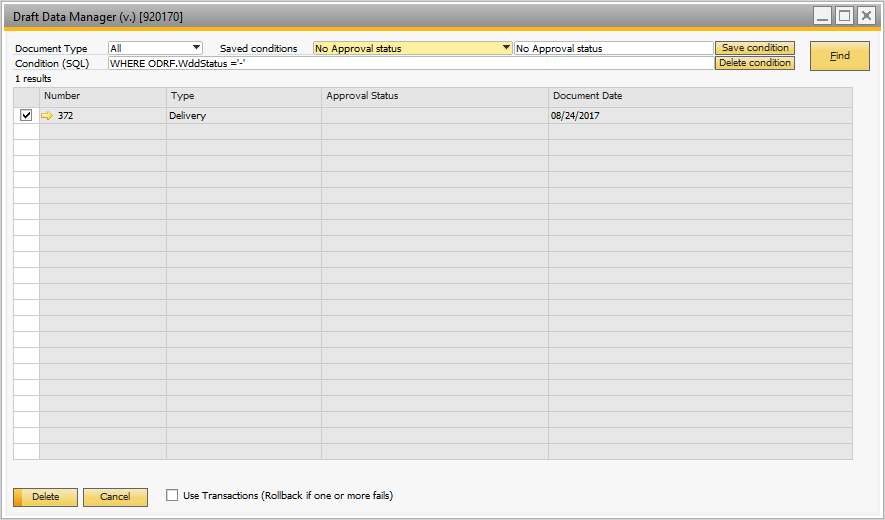
Field |
Description |
|---|---|
Document Type |
Here you can select the type of Drafts you want to find either all types or a single type |
Condition |
Here you can write the condition for the SQL there is used determine which objects should be updated. |
Saved Conditions |
Here you can select or save a condition for use in the future.
If you select a saved condition the document type and condition fields will be filled we the values of the saved condition.
To create a new condition write it's name in the text field and press save condition.
You can also delete a condition be selecting it and pressing the delete condition button |
Use transaction |
Here you may is the updates should happen in a transaction |