After having restricted everyone’s access to the table you can chose to include certain users to allow them access to the table. This is done by double clicking in the users’ field and selecting the users you want to include.
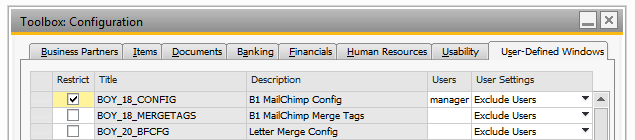
To remove the included user simply double click the Users field and uncheck the user from the list.