The External Launcher type allows you to launch external programs.
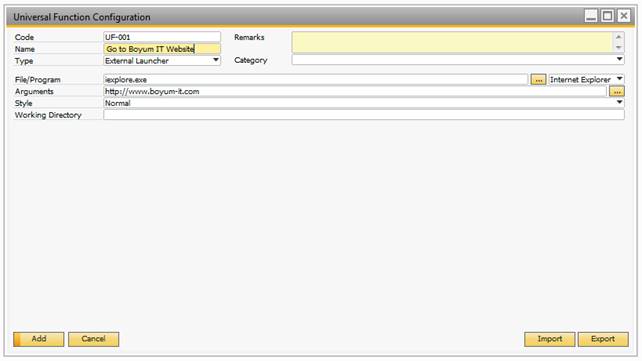
Field |
Description |
|---|---|
File/Program |
Here you define which file or program you want to run TIP: TO THE RIGHT OF THE FIELD YOU HAVE THE OPTION TO SELECT FROM VARIOUS COMMON PROGRAMS LIKE INTERNET EXPLORER, WORD, SKYPE, EXCEL ETC. As an advanced feature, you are also able to get dynamic data/SQL: syntax from the active form. The syntax for referring to the parent form is $[$<item>.<column>.<type>] |
Arguments |
Here you define the arguments you would like to run the program with As an advanced feature, you are also able to get dynamic data/SQL: syntax from the active form. The syntax for referring to the parent form is $[$<item>.<column>.<type>] Example: is you would like to have the BP-code as part of you data you should write $[$5.0.0] since the item code text field on the Business Partner Master data have unique id 5, while if you would like the current address street name you should write $[$178.2.0] since the matrix Uid is 178 and the column is 2. |
Style |
Here you define how the external program should run (Normal / Minimized, Maximized or Hidden) |
Working Directory |
Here you can define the working directory for the external program |
Video sample: Create Outlook mail using External Launcher
Video sample: How to set up Track and Trace on a Purchase order
Common used configurations:
Configuration |
Program |
Arguments |
Arguments sample |
|---|---|---|---|
Start a Microsoft Word Document |
winword.exe |
Path to Word-document |
\\server\docs\test.doc |
Start a Microsoft Excel document |
excel.exe |
Path to Excel-document |
\\server\docs\test.xsl |
Start Remote Desktop |
mstsc.exe |
Parameters + IP-address |
/v 192.168.1.1 |
Start a PDF-document |
AcroRd32.exe |
Path to PDF-document |
\\server\docs\test.pdf |
Start Internet explorer on a specific website |
iexplore.exe |
An URL |