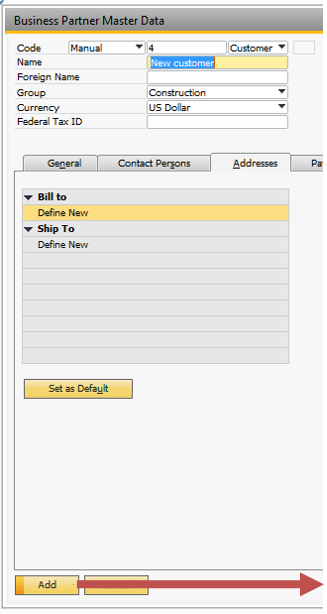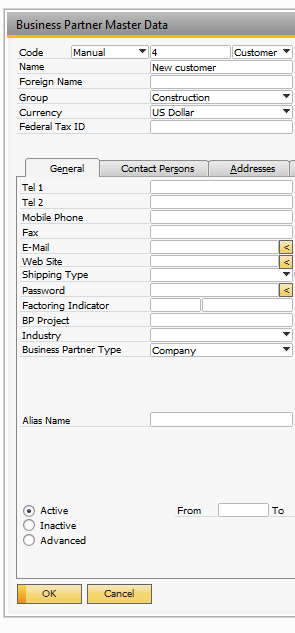The Go to new functionality allows you to add a new Business Partner in add-mode however, instead of the normal SAP Business One functionality to add the new Business Partner and clear the window to be ready to add another new; this adds the Business Partner and stays on the newly added. If you at one time wish to deactivate this functionality on the fly, you can hold down CTRL while adding the Business Partner, normal functionality will override the setting. In summary:
• Add (Enter) = Add and go to new
• CTRL + Add (Enter) = Add and ready to add a new Business Partner
You can also check the “CTRL to activate” option. I that case, the system will act in reversed settings:
• Add (Enter) = Add and ready to add a new Business Partner
• CTRL + Add (Enter) = Add and go to new
|
|
|---|