On execution, the add-on will run through all business partners and try to find a match using various data from the business partners master data.
If a lookup on a business partner returns only one result, the add-on will assume the result is a match and add the Uid automatically to the business partner. If several matches are found, the business partner will be added to the result list along with its matches (see above). If no result is found, the business partner will be excluded.
After the search finishes a message box displays a search status:
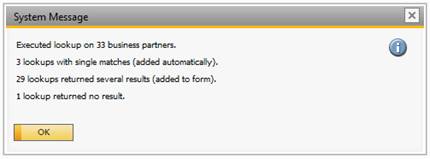
The different types of results can be view in the three tabs.
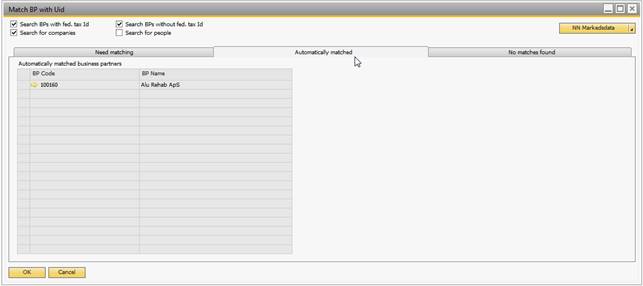
After search has completed, the user goes through the business partners that need matching and pick one of its matches. When pressing the update button, each business partner will be added the Uid from the chosen match. If no match was selected, the business partner will be skipped.
Filters
Filtering makes it possible to speed up things. If you know that all of your business partners that are companies have a federal tax id, you can choose to only make matches on these. If you only wish to makes matches on business partners that have no federal tax id, maybe because you wish to find the federal tax id later using the Data Cleaner, you can do that as well.