NB: B1 Partner Logic and the Plugin system is a Legacy feature in that we will continue to support the feature but we will not enhance it anymore and in general can’t recommend you use it
To manage plugin press the “Manage plugins” button, this will open a new window:
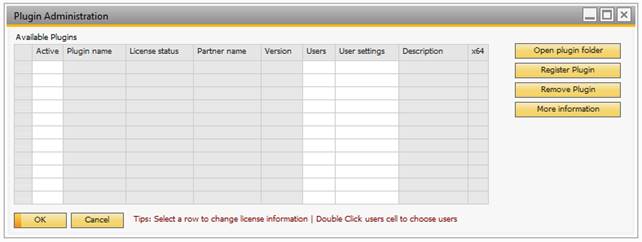
In the plugin administration window, you can register, update and remove plugins.
To register a plugin, press the “Register plugin” button and select a plugin to register.
NOTE: PLUGINS ARE STORED IN FILES ENDING WITH BPF (BOYUM PLUGIN FILE), TO GET PLUGINS PLEASE CONTACT YOU SAP PARTNER.
When the plugin has been added to the database you can use the administration window to assign user settings, get more information about the plugin and if required manage license information.
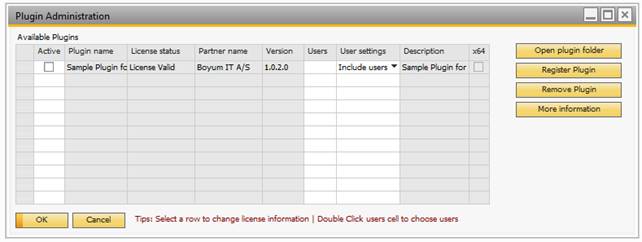
You can assign license information (Only some plugins require license information) by selecting a row and clicking the “Assign license button” or “Activate demo” if no license is available.
You can manage users by double clicking in the user’s field.
To upgrade a plugin simply use the “Register Plugin” button and select the new package, the plugin will automatically get updated on the clients on the next restart.