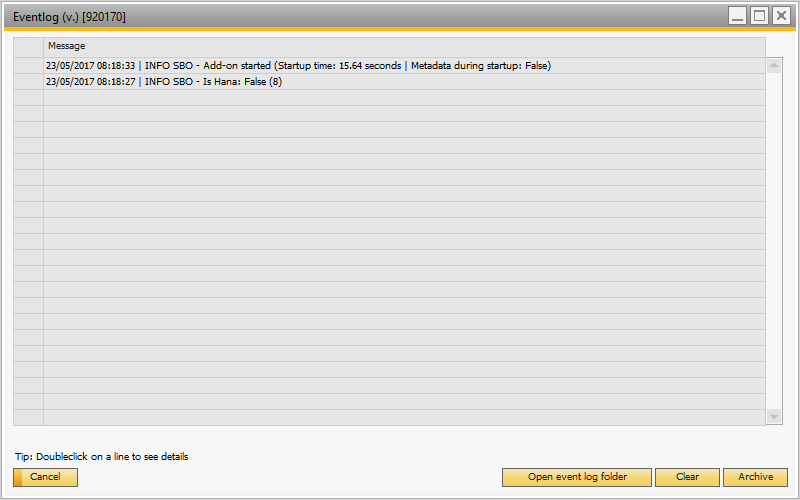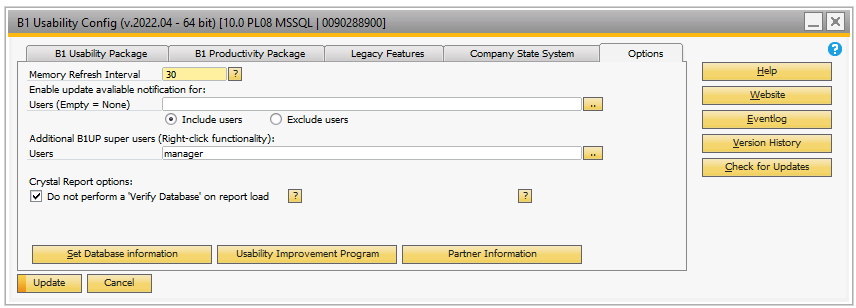
Memory Refresh Interval:
The Memory Refresh interval option on the option Tab-page defines how often (in seconds) the B1 Usability Package should optimize its memory. Normally SAP Add-ons use 100-150 MB of memory, but with Boyum ITs special memory optimization, the memory usage can be reduced to as little as 1 MB!
Using the configuration, you are able to set how often the refresh should occur. Setting a lower value will increase the reduction of memory, but might cause longer operations to be a bit slower. A higher value will make your long operations a bit faster, but the memory reduction will be higher.
Default is 30 seconds. You can turn the system off completely by setting a value of ‘0’.
If you raise the value, beware that the system might use very large amounts of memory. It is not recommended to set the value above 60.
Enable update available notification for:
You can select users using the “…” button that should be notified when a new version of B1 Usability Package is available for download. The users will be presented with a window containing a change log and the option to not get notified for the specific version again or visit our download site.
Additional B1UP super users (Right-click functionality)
You can setup additional B1UP super users that should have access to right-click functionality. SAP super users will always have access. You can select users using the “…” button.
Crystal Report: Do not perform a 'Verify Database' on report load
This option control if Crystal Reports loaded by the B1 Usability Modules will perform a 'Verify Database' on load of the report. Prior to B1UP 2018.08 this always happened and resulted to less clear errors and slower performance.
By checking this check box our code will not perform the verify database anymore
This feature is 'off' by default for systems that have run B1UP versions lower than 2018.08 version for backward compatibility reasons (on brand new installations it is 'on' by default).
We recommend you try to turn this feature 'on' and if no issues keep it on as it offers better performance
Adhere to Data Ownership (Preview) [This option is only show to you if you have enabled SAP Data Ownership]
Enable this feature to adhere to SAP Data Ownership permissions.
If enabled the following features of B1UP will adhere to Data Ownership:
- B1 Search (SQL based searches only)
Limitations of the implementation (where it does not work the same as SAP):
- All features that are based on customizable SQL cannot adhere to Data Ownership unless you add the needed WHERE conditions on your own
- Lucene based B1 Search can't support the feature due to lack of support in SAP SDK
- We do not adhere to the Data Ownership > Shared options.
Configure Online Services
This button allows you to configure your service layer information, which B1UP needs in order to use the scheduling option Online services. this scheduling option is available for the following
•Exchange rates
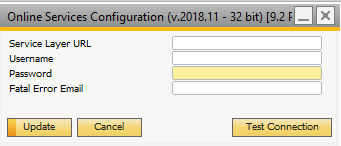
Besides the service layer information, a fatal error email address is also needed in case the online services over a longer period has been unable to connect to the service layer using you given credentials
Set Database Information
This button allows you to indicate to the B1UP External database information needed for using Crystal Reports in B1UP (Universal Functions). When pressing the button, you will see the following window.
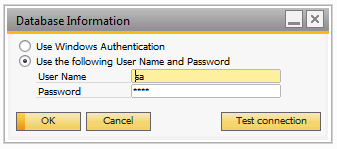
Here you enter the database information needed.
Partner Information
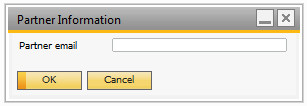
Here you may set information about the partner installing the software.
If an error occurs and the users press the send email button the email will be send to the email defined in partner information.
Usability Improvement Program
NB: THIS IS AN ONLINE SERVICE THAT REQUIRE AN ACTIVE INTERNET CONNECTION. IF YOU USE PROXY YOU NEED TO SET UP THE PROXY DETAILS IN THE SAP BUSINESS ONE GENERAL SETTINGS
Here you can set if you wish to participate in the Usability Improvement Program (UIP).
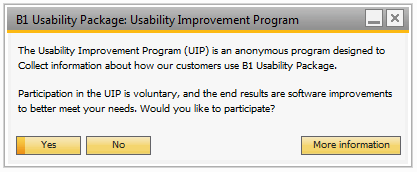
You can read more about the UIP here: https://download.boyum-it.com/b1up/uip/
Event log
The B1 Usability Package includes its own Event-log where information and errors happening while logging the add-on is running.