The Template System can be used on most windows in Business One. Before creating the template, the system requires data in the fields wanted in the template.
Then right click on the window and select “Create Template”.
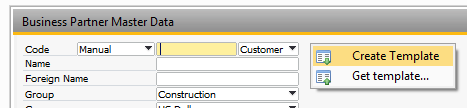
When “Create Template” is selected, the following window is displayed for creating the template.
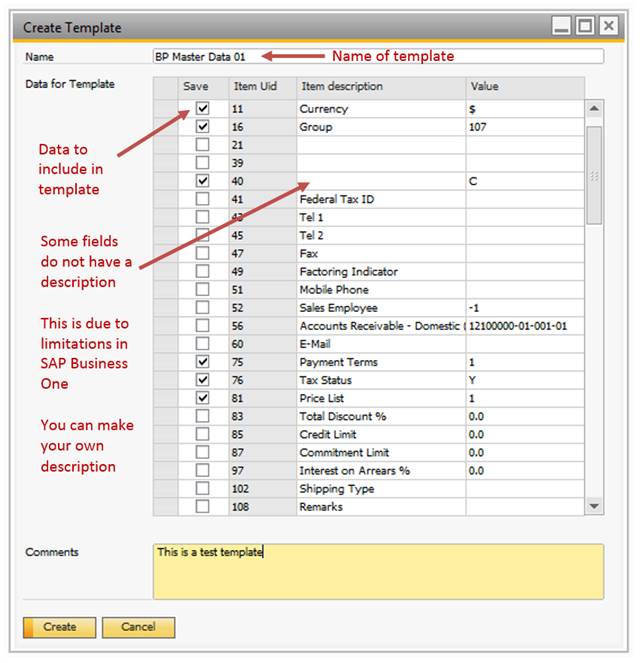
Decide between all fields from the window which fields should be included in the template and what default value these fields need. Press “Create” to add the template.