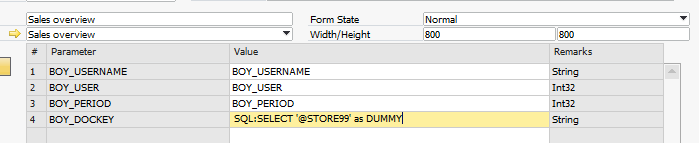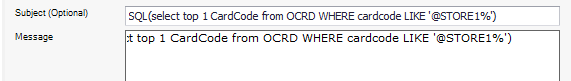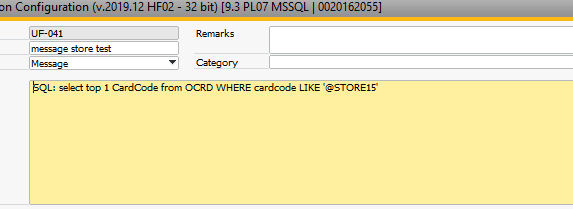The Store Syntax is a syntax there can be used to to save a value in a Universal macro to be used either later in the same macro most of the other Universal Function types.
NB: In all other Universal Function types than macro it is only possible to get the value of an existing @STORE value (it is not possible to set/update to new values)
NB: The @STORE value needs to be used as part of a SQL statement when used outside of a Macro UF
Universal Function Type |
Usage |
|---|---|
Create Activity |
In a Create Activity Universal Function, the @Store values can be used together with SQL: and SQLMILTI: to set different values such as BP Code,Details and ECT. |
Crystal Report |
It is possible to use the store Syntax as a parameter in a Crystal report by using Dummy SQL.
NB: The @STORE syntax can also be used to create the valid values for Variables |
Dashboard |
In a Dashboard Universal Function the @Store values can be used as parameters using Dummy SQL
NB: The @STORE syntax can also be used to create the valid values for Variables |
SQL report |
In a SQL Report Universal Function, the @Store values can be used as part of the SQL or as part of the SQL for valid values in the [%0] variables. NB: the @STORE values will not work in SQL report dashboard widget |
LineLoop |
In a Line Loop Universal Function, the @Store values can be used as part of the SQL or as part of the final result compare value |
Internal Message |
In a Internal Message Universal Function, the @Store values can be used to set the Subject, Message text and link value |
HTTP Trigger |
In a HTTP Trigger Universal Function the @Store values can be used together with all Fields there support the usage of SQL(<sql>)
|
Message |
In a Message Universal Function the @Store values can be used as part of a SQL: statment
|
External Launcher |
In a External Launcher Function the @Store values can be used when setting either file name or arguments |
The Following Universal Function types do not support the usage of the @STORE syntax
•Universal Function File Exporter
•Universal Function File Importer
•Universal Function UDT Handler