The Journal Remark system allows you to override the default naming of the journal remarks for sales and purchase documents.
You can define a template for the different document types by pressing the button and defining the different templates.
You can mass update the different templates selecting the template types you want to update and press the "Update selected" button. this will result in all the selected document types getting the template entered in the "Update selected templates" field
The templates can be either can use static text or one or more of these dynamic texts
String |
Description |
|---|---|
[CardCode] |
The code of the business partner of the document |
[CardName] |
The name of the business partner of the document |
[Ref] |
The customer/vendor reference of the document |
[DocNum] |
The number of the document |
[DocDate] |
The Posting date of the document |
[DueDate] |
The Due date of the document |
[TaxDate] |
The tax date (document date) of the document |
[PayRef] |
The Payment Reference number of the document |
[Item] |
The item code of the first line of the document |
[Description] |
The item name of the first line of the document / The description of the first line of the document |
[Type] |
The type of the document (Like A/R Invoice etc.) |
TIP: YOU CAN ALSO USE DYNAMIC SYNTAX AND SQL: IN THE TEMPLATE TO GENERATE JOURNAL REMARKS BASED ON INPUT
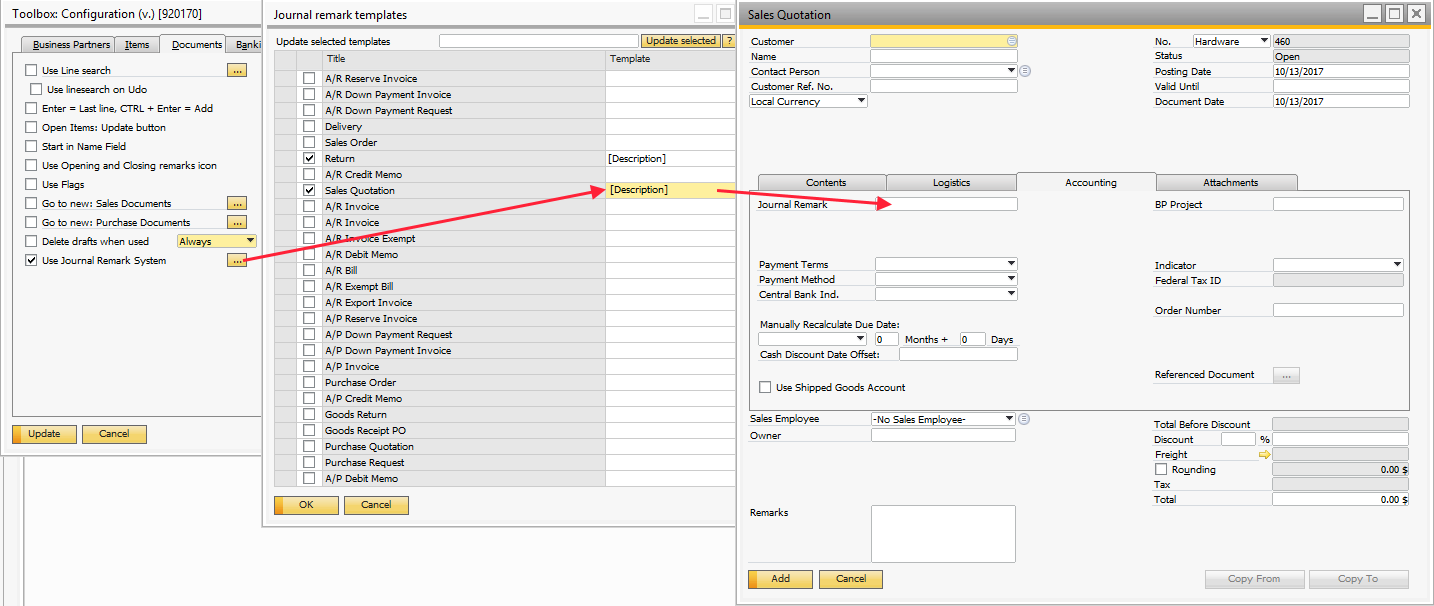
PLEASE NOTE:
• THAT THE REMARK IS ENTERED AFTER ADDING THE DOCUMENT AND ALL PREVIOUS REMARKS WILL BE OVERWRITTEN.
• THAT THE REMARK CAN BE UP TO 50 CHARS. CONFIGURATION HAVE UP TO 100 CHARS (50 CHAR TOO BIG) IN ORDER TO ALLOW DYNAMIC TEXTS. IF THE FINAL REMARK IS TOO LONG IT WILL BE SHORTENED DOWN TO 50 CHARS.
• THAT DOCUMENTS CREATED USING THE DOCUMENT GENERATION WIZARD OR THE DATA TRANSFER WORKBENCH WILL NOT BE ABLE TO GET THE TEMPLATE FROM THE JOURNAL REMARK SYSTEM