Allow line search of all sales and purchase documents.
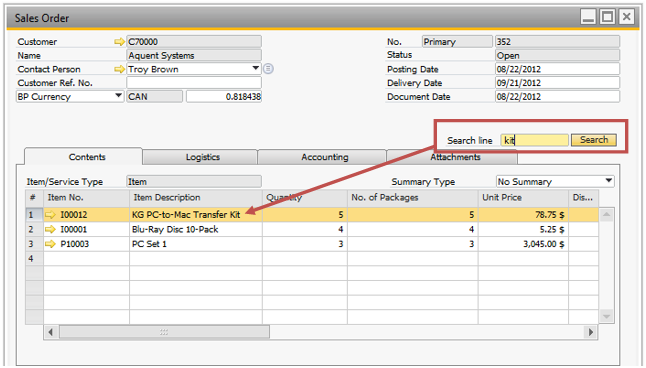
In documents you can search on most common columns, for example - you can search for an Item Description in a Sales Order.
It is also possible to search in:
▪Sales Blanket Agreement
▪Sales Quotation
▪Sales Order
▪Delivery
▪Return Request
▪Return
▪A/R Invoice
▪A/R Invoice + Payment
▪A/R Credit Memo
▪A/R Reserve Invoice
▪A/R Down Payment Invoice
▪A/R Down Payment Request
▪Purchase Blanket Agreement
▪Purchase Quotation
▪Purchase Order
▪Goods Receipt PO
▪Goods Return Request
▪Goods Return
▪A/P Invoice
▪A/P Credit Memo
▪A/P Reserve Invoice
▪A/P Down Payment Invoice
▪A/P Down Payment Request
▪Pick List
▪Goods Issue
▪Goods Receipt
▪Inventory Transfer
▪Inventory Transfer Request
▪Inventory Counting
▪Inventory Posting
▪Pick Pack and Production Manager
▪Special Prices for Business Partners
▪Bill of Materials
▪Production Order
▪Banks
▪Countries
▪Projects
▪Forecasts
▪Service Contract
As default line search is applied to all predefined forms. If you rather prefer to have it on only certain forms, you can click the button to the right of the checkbox and choose for which formtypes there should have line search.
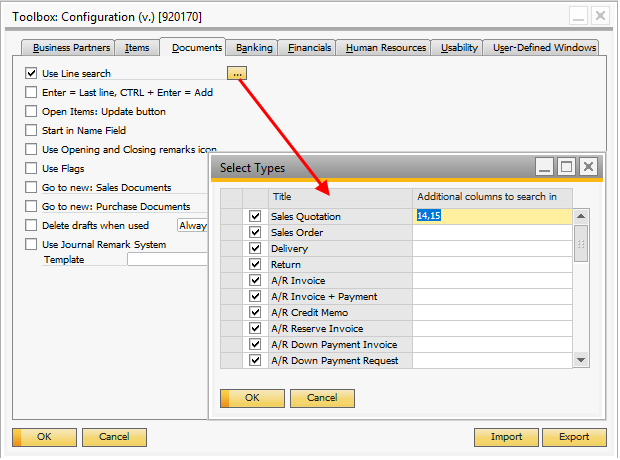
You can also decide add additional columns to search in by telling the id’s of the different columns you want to search.
To define the additional columns to search in you need to write a comma-separated string, containing the column id’s of the search columns. If no search columns is defined default columns is used.
NB: On documents, you can only add additional search columns for item lines.
NB: you cannot add additional search columns for the pick and pack manager.