See online Getting Started video
iPayment includes a batch processing wizard, which allows you to search for various document types based on relevant parameters.
The batch processing wizard replaces the Batch Refund, Batch Settlement and Batch Authorization forms.
When you open up the batch processing window, you have several search options available to you. These can be seen in the screenshot below.
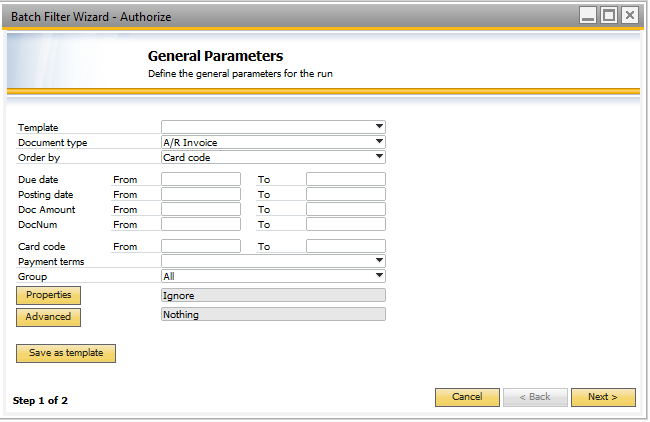
It is also possible to filter on Business Partner properties by clicking the properties button in the filter screen. This will take you to the BP Properties window.
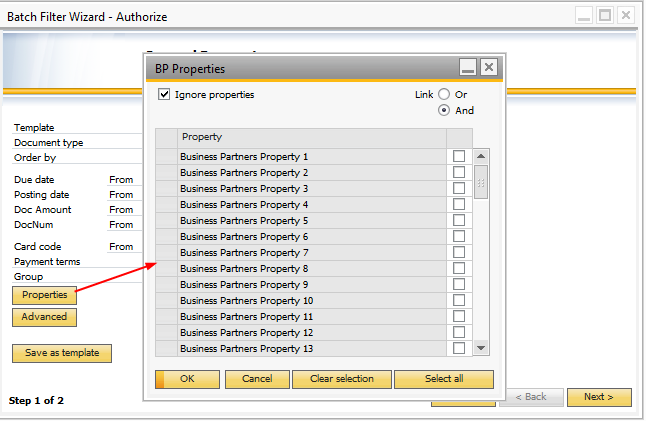
If you are familiar with SQL syntax and want a more customized search, it is also possible to apply your own SQL statements for filtering, ordering the output or selecting additional columns.
This is done using the Advanced window, which you can access by clicking the advanced button on the filter form.
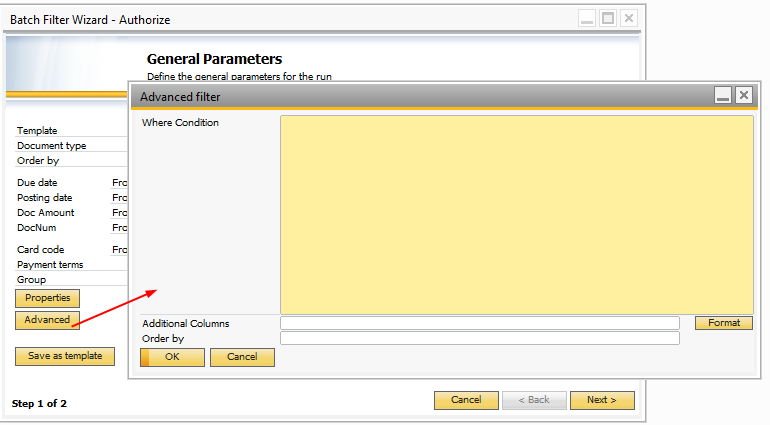
If you decide to add additional columns in the Advanced form, you have the option of formatting the title of the column shown in the output. This is done by accessing the Advanced Format form.
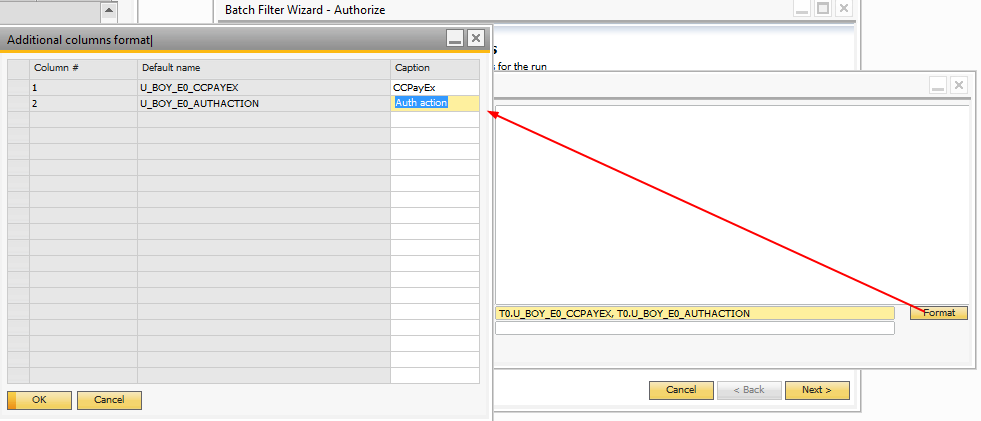
After you have applied all the filters, you have the option of saving the filter template for future use. This is done by clicking 'Save as template'. You will then have to name the template.
Templates are saved on a per-process basis. You can save different templates for Refunds, Settlements and Authorizations.
NOTE: Template names are unique.
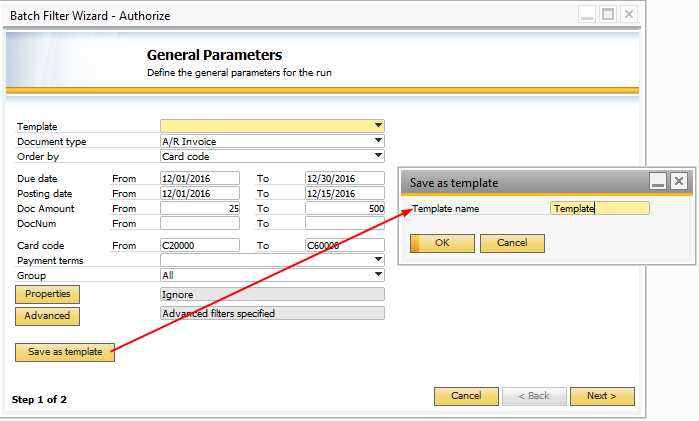
Once the template is saved, several options will appear. These will allow you to Update, Delete or set the template as the default template to be used when you open the form.
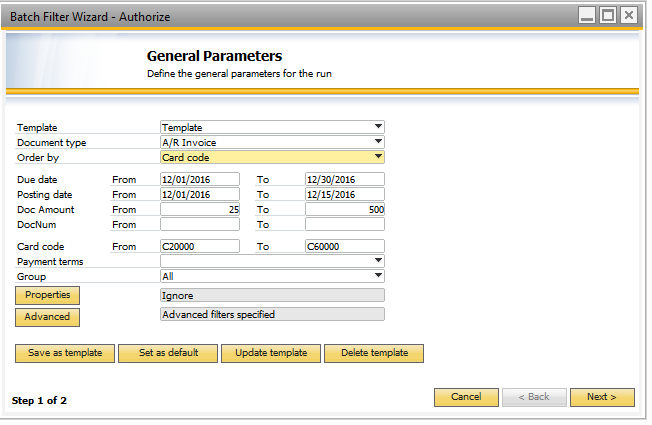
When you've input the desired search options, you can click the Next button to see the results. The three result forms will be discussed one by one on the following pages.
They are very similar, but depending on the type of processing the output columns will vary slightly.