For Authorize.Net we have the option of importing preexisting tokens into iPayment through an import option we have made available.
There are a few requirements which will be outlined here, but if you follow all of them you can avoid having to re-enter tokenized cards in your account.
The functionality works by importing data from your Authorize.Net account, so credentials will need to be configured before use.
When using it with Authorize.Net you have a few options:
Load descriptions:
If this option is enabled, the tool will load descriptions from each customer profile and display it for easier matching with the correct BP.
Loading the descriptions, however, takes a long time for large numbers of profiles (approx. 0.5 seconds per profile), so when this option is enabled you have two additional options to limit the result.
If descriptions are loaded, the import tool will automatically try to match the Description field in the Authorize.Net profiles to the CardCode field in SAP.
The way this works it that if the Description field contains any of the SAP CardCodes, the CardCode field will be automatically populated - but it can be manually overridden prior to the import.
Skip:
This option is used with the Load Descriptions option and tells the results to skip the first X entries from the Customer ID list.
Take:
This option is used with the Load Descriptions option and limits the number of records the result will return to whatever value is specified.
Setting this value too high will lead to excessively long load times (approx 0.5 seconds per profile). This is a limitation of the Authorize.Net API.
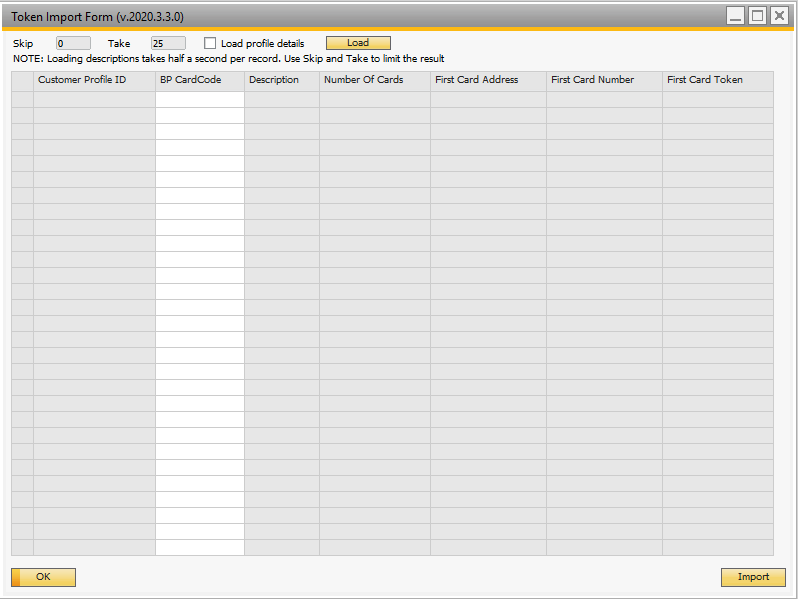
Once you've loaded the records into the GUI, you will need to input the correct Card Code in the CardCode column matching the customer profile you would like to associate it with.
You'll then hit the import button and the tool will start importing. It will ignore any entries that have incorrect Card Codes.
The import tool can be accessed by going to Add-Ons --> B1 iPayment --> Tools --> Token Import