In order to distribute a yearly budget amount on the yeas month you need to work with Budget Distribution. This is defined under Financials > B1 Budget > Budget Distribution
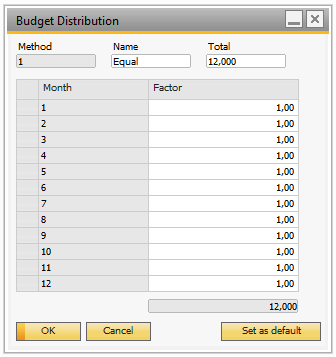
You need to provide a name and a total and then distribute this total onto the different months to all is distributed. In the above example the total is 12 and equally distributed onto every month but as an example it could be that you had a company that did seasonal work so month 6 and 7 was the peak. In such a scenario you could give a total of 14 instead and raise month 6 and 7 to “2.0” meaning that the expected is doubled (compared to the other months) in these months.
As default there are 3 predefined Distribution methods; “Equal”, “Ascending Order” and “Descending Order“.
In the Budget entry you will need to choose one of these distribution methods but afterward you have the option to override it and hence create a manual distribution.