The first thing you need to do it to define is what budgets you have and of which type they are. This is done under Financials > B1 Budget > Budget Setup
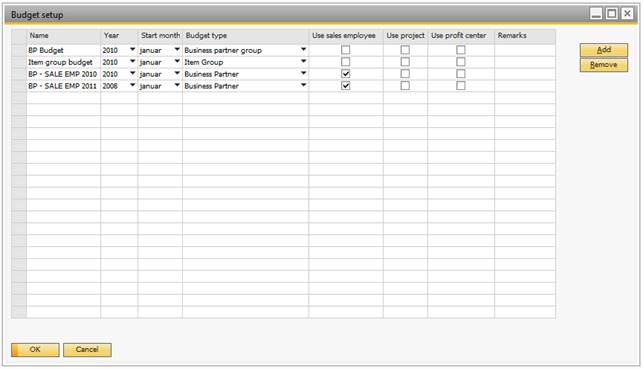
Column |
Description |
||||||||||
|---|---|---|---|---|---|---|---|---|---|---|---|
Name |
Her you define the name of the budget. NB: This need to be unique so it is a good idea to include the year in the name |
||||||||||
Year |
Here you define the year the budget represents. This is used in order to know in what period to calculate the actual value compared to the budget value. |
||||||||||
Start month |
If your fiscal year does not follow the normal year you have the option to define the year’s start-month. If set to January in 2011 the Actual value is calculated from 1st January 2011 to 31st December 2011. If you instead choose start-month as July then the actual is calculated from the 1st of July 2011 to 30th of June 2012. |
||||||||||
Budget type |
Here you define the type of budget. You have the following choices:
NB: Header level discounts on Invoices and Credit notes are included in the calculations, but any freight is by definition not included in the calculation.
NB: Once a budget is created you cannot change this selection. |
||||||||||
Use Sales employee |
You have the option to distribute a budget onto multiple dimensions. This checkbox decide if you wish to define a budget-value for each sales employee. NB: Once a budget is created you cannot change this selection. |
||||||||||
Use project |
This checkbox decide if you wish to define a budget-value for each SAP project. NB: Once a budget is created you cannot change this selection. |
||||||||||
Use profit center |
This checkbox decide if you wish to define a budget-value for each profit center. NB: Once a budget is created you cannot change this selection. |
||||||||||
Remarks |
Here you can add additional remarks regarding the budget. |