To administer the root folders settings, go to Administration > Add-Ons > B1 Document Manager > Administer Folders.
From here, you can configure which root folders to use for documents concerning Business Partners and Items respectively. Attached documents will be placed in these folders.
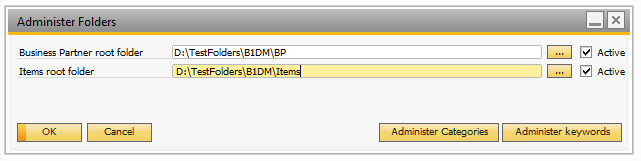
A click on either of the buttons labeled “…” will open a “Choose Folder”-dialog. To enable saving and searching for documents, the “Active”-checkbox must be checked.
Once a folder has been chosen and marked as active, keywords for the selection can be created.