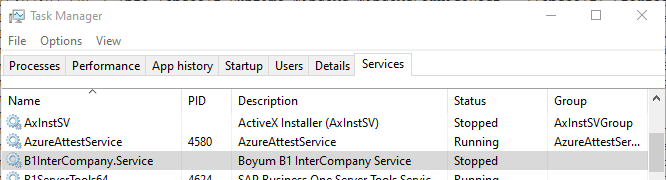From the Administration à Add-ons à B1 InterCompany you can restart the InterCompany service by clicking on the ‘’Restart Service’’ menu as long as the service is running.
The Restart Service function is very useful in cases where you have changed several settings inside InterCompany, to make sure that all settings are updated as it will reload all configurations.
It is also possible to stop, start and restart the service from the task manager: