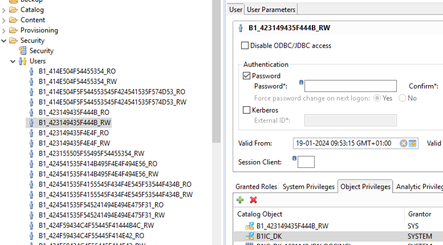The easiest way to determine database user for a SAP B1 company database is checking the SLD using the method described in the topic "Before add-on installation".
But if that is not an option and the SAP B1 server is running on HANA one of the following can be done as an alternative.
Alternative 1
1. Open the SAP B1 client and log in to the company you which to find the database user for.
2. In the top menu open tool, go to Queries and select Query Generator.
3. Click execute.
4. On the left of the text box click the pencil (it will say "Activate Edit Mode" when hovering over it).
5. Replace the text in the text box with the following query and click execute.
SELECT CURRENT_USER "current user" FROM DUMMY;
Alternative 2
1.Open SAP HANA Studio.
2.Go to Security.
3.Go to Users.
4.Go through each of the user that start with B1_ and ends with _RW and one by one do the following:
a.Double click the user.
b.Go to the Object Privileges tab.
c.If a SAP B1 company database is listed among then the user is the SAP B1 database user for that database.
For example, the user in the image below is the database user for a B1IC_DK database: