Before installing the add-on you will need to grant the SAP B1 database user for each company involved in the InterCompany setup permission to create databases.
This is used for creating and maintaining the BOY-IC-COMMON database which contains the InterCompany setup data and during add-on start-up a check for if the database exists and that it is up to date is run, meaning that if the database user doesn’t have the permissions needed, then an error will occur.
It is necessary to do this for all databases which are going to have the addon installed.
The first database that runs the database will create the BOY-IC-COMMON database will automatically have the privileges for the database it needs, however all other for all other databases that are joining the InterCompany setup will need to be granted privileges for the BOY-IC-COMMON database for the SAP B1 company database user.
The easiest way to determine which database user belongs to which company and database is to look in the System Landscape Directory under DB Instances and Companies à DB Instances à Companies and then compare Schema Name with Database User:
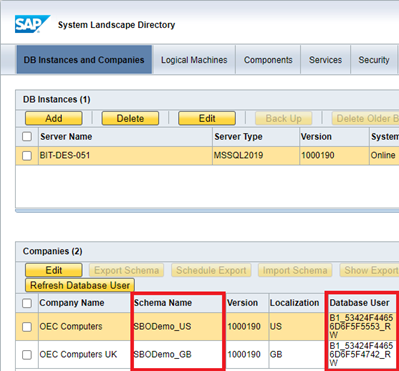
If using the SLD is not an option, then see the alternative ways to determine database user when using MSSQL and HANA.
To learn how grant the necessary privileges see here for MSSQL and here for HANA.