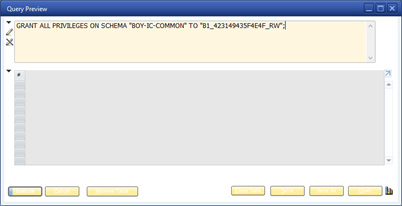If you do not know which database user is mapped to which SAP B1 company database, see "Before add-on installation".
To grant the database user the privileges needed to create and maintain the BOY-IC-COMMON database when the SAP B1 server is running HANA do the following:
1.Open SAP HANA Studio.
2.Go to Security.
3.Go to Users.
4.Double-click the relevant database user.
5.Go to the System Privileges tab.
6.Click the green plus symbol.
7.Search for "Create Schema"m double click the "CREATE SCHEMA" search result and save the change.
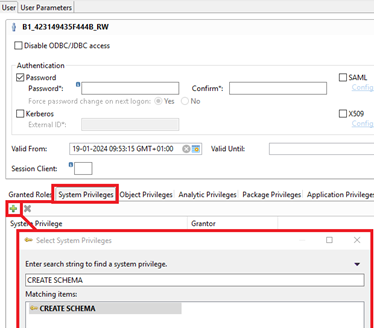
After the BOY-IC-COMMON database has been created by running the InterCompany add-on in one of the databases, all database users for companies that are going to be part of the InterCompany setup will need privileges to work with the BOY-IC-COMMON database. The only exception to this is the database user of the first company where the add-on was run, as this database user will be the creator of the database and thus already have full privileges.
To grant a database user privileges to work with BOY-IC-COMMON database do the following:
1.Open SAP B1 and log into the company which created the BOY-IC-COMMON database.
2.In the topmenu go to tools à Queries à Query Generator.
3.Click execute.
4.On the Query Preview form click the pencil symbol to the left of the topmost text field to enable editing.
5.Enter the following query but replace <database user> (< and > included but not the quotation marks) with the database user for the company you are trying to add to the InterCompany setup and click execute.
GRANT ALL PRIVILEGES ON SCHEMA "BOY-IC-COMMON" TO "<database user>";