Before installing the add-on be sure to read through the "Before add-on installation" topic.
The add-on installation must always be installed prior to the installation of the service module.
When installing the B1 InterCompany add-on you must “Run as Administrator” by right clicking the SAP shortcut as shown in the picture below.
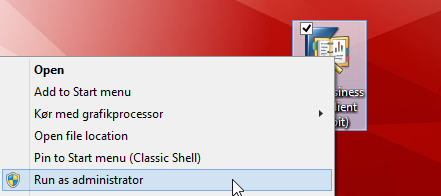
Log into SAP and go to the Add-on Administration window: Administration à Add-ons à Add-on Administration.
Click on the ‘’Register Add-On’’ button to register and install the add-on.
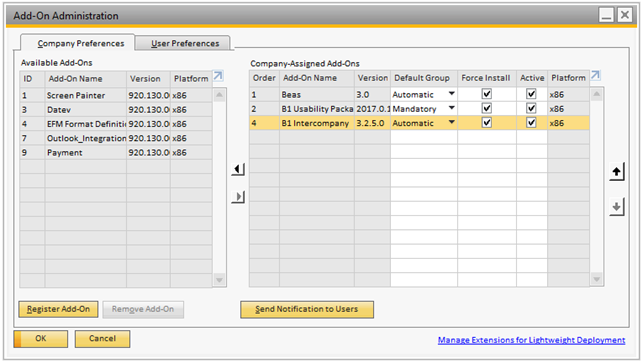
In the Add-on registration window, you need to link the add-on file in the ‘’Registration Data file’’ by clicking on the orange square, and then select the ‘’32-bit or 64-bit Installer (with install path selection)’’ ARD-file in B1 InterCompany-install package.
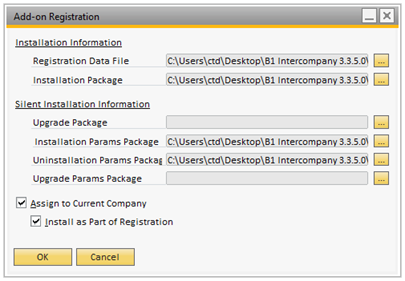
After adding the add-on, it will start loading the software.
Afterward it is necessary to start-up the add-on from the Add-On Manager, by marking the B1 InterCompany module and then click the ‘’Start’’ button.
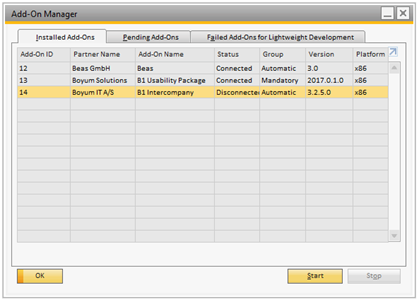
During add-on start-up you may get the following message:
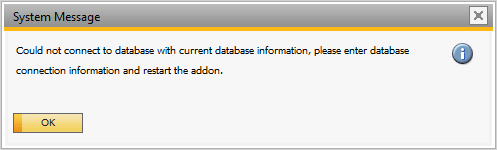
If you do, then click OK and you will be prompted for database login information, fill it out with a user that has access to both the BOY-IC-COMMON database and the SAP B1 databases and then restart the add-on.
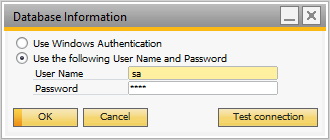
It is necessary to run the add-on on all the databases that participate in the InterCompany setup, as it creates special B1 InterCompany fields in each database.
It is important to run SAP as administrator when you install the add-on, as this will ensure that these fields are created correctly.
Once the initial setup is finished, it is only necessary for the add-on to start up automatically in selected companies.
In the add-on all the scenario definitions are made, and when it is running it is possible to view the InterCompany relationship map.
IMPORTANT: The B1 InterCompany should be started up in all participating databases before setting any settings up in headquarter.
IMPORTANT: Remember to grant the database user of any companies that are joining the InterCompany setup privileges to work with the BOY-IC-COMMON database, see here for MSSQL and here for HANA.