The invoice-to-invoice scenario is used to automatically convert an A/R-invoice in the source company to an A/P-invoice in the target company by using B1 InterCompany.
In this case, you skip the processes: sending the A/R-invoice by mail and then manually create the A/P-invoice in the target company.
The A/R-invoice will be closed with an incoming payment in source company, and the A/P-invoice will be closed with an outgoing payment in target company.
Scenario Setup
The scenario configuration for Invoice contains three different tab menus.
In the first tab menu A/R-Invoice to A/P-Invoice you must to setup a Source Customer and a Target Vendor.
These two factor will trigger the InterCompany flow for the invoice scenario.
It is possible to setup multiple invoice-scenarios by using different Source Customers and Target Vendor.
Next step is then to select the desired header and line fields.
In this case, it is possible to both select standard SAP fields and User-defined fields.
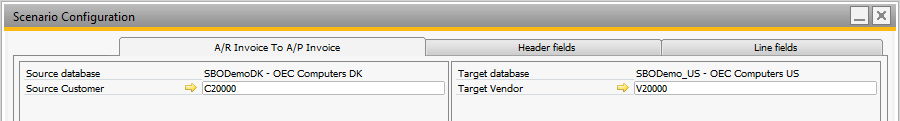
Process Flow
The source company sells goods to the target company by creating an A/R-invoice with the target company as Customer.
InterCompany creates the A/P-invoice automatically in target company with the source company as Vendor.
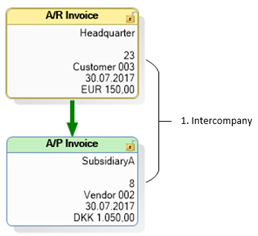
IMPORTANT: Closing the A/R-invoice in source company will not close the A/P-invoice in target company automatically, this needs to be done manually.
IMPORTANT: Not supported fields: Sales Employee, Owner, Payment Reference No., Tracking No., Document Discount (Header level) and Freight (Header level)