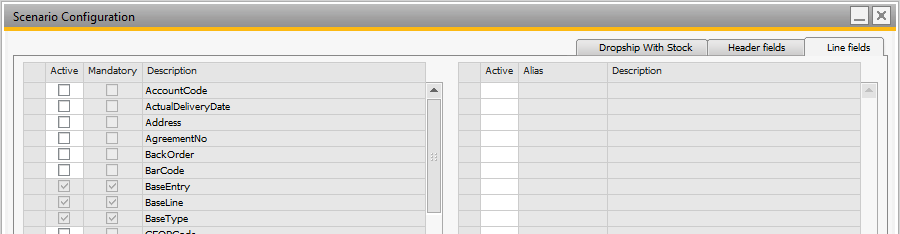The main task for scenarios is to automate different business flows across multiple companies.
InterCompany will take over some of the manual processes to streamline the flow.
Before using scenarios, it is recommended first to setup master data synchronization to ensure that all master data is in sync.
B1 InterCompany supports the following scenarios:
•Financial Consolidation (journal entry to journal entry)
The B1 InterCompany contains a set of predefined scenarios that govern the process of automatically generating sales and purchase documents.
In the section below you will find a description of the document flow for each of the predefined scenarios.
The first step to setup a new scenario is to add the scenario connection in the Scenario Configuration window.
This window contains all the scenarios for all your InterCompany databases.
By clicking on the ‘’Add’’ button, you can add the new connection.
In the first column, you select which scenario you want to setup.
Next step is to select the source and target connection – where the source company is the database where the InterCompany flow starts.
Finally double click on the empty column to the left of the scenario column to open the configuration for that specific scenario.
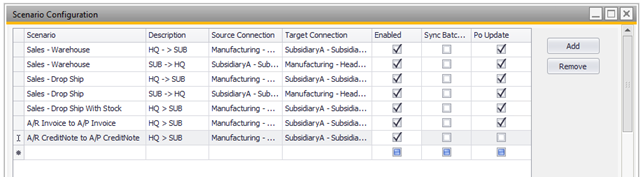
The configuration for the specific scenarios each has three tabs:
•Scenario specific configuration
•Header fields
•Line fields
The scenario specific configuration tabs are explained on the page for each scenario.
The Header fields tab allows you to choose which header fields and user defined fields you which to have synchronized on the documents created in the scenario.
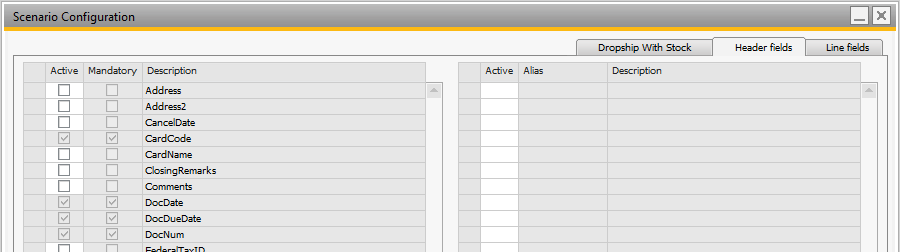
The Lines fields tab allows you to choose which line fields and user defined fields you which to have synchronized on the documents created in the scenario.