The merge tag mapping configuration allows you to define what should be synced from SAP to MailChimp.
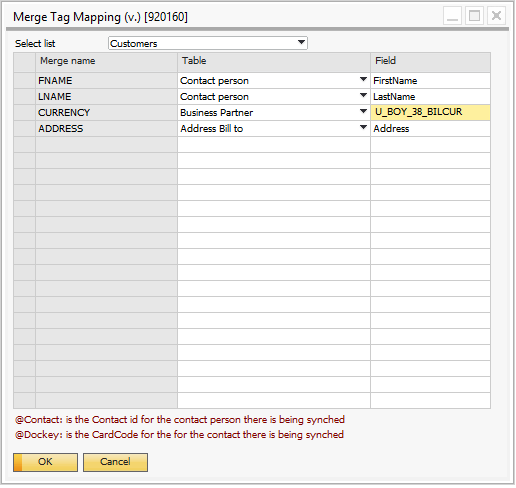
You can sync data from different tables (Contact Person, Business Partner, Address Bill to and Address Ship to). To setup a synchronization select the table and write the name of the field. This will synchronize the data from the field to the merge tab in MailChimp.
It is also possible to sync data from a SQL statement by using the key words @DocKey and @Contact.
Dockey@: is the CardCode for the for the contact there is being synched
Contact@: is the Contact id for the contact person there is being synched
NB: If the written SQL statement returns more than One Entry the first i returned.