To add a single contact person, navigate to “Business Partner Master Data” and select a Business Partner with a contact person you would like to add.
Now navigate to the Contact Person tab and select the contact person.
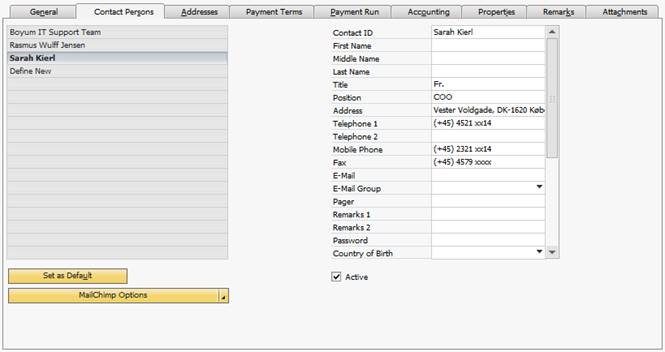
Press the Properties for Selected Contact Person.
On the window that opens you get an overview of the different lists, and the contact persons status on them.
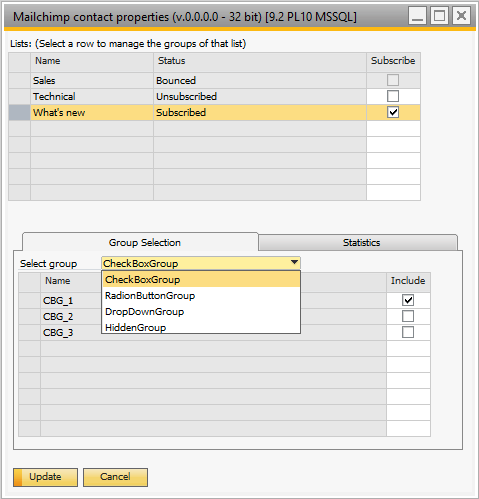
You can subscribe and unsubscribe a list by check/uncheck the "Subscribe" check box for the different lists.
You can select a list by selection the corresponding row in the list grid, which opens up for selecting the different groups the contact person should be a member on for the different list.
To add a contact person to a list or update the groups he is a member of you need to check the subscribe/update for the different lists and press update.
If the add / update to a list fails you are shown an error window the displays on which list the error happened and why it happened