Here you can set general configurations for B1 Print and Delivery. This is done via Administration->Add-ons->B1 Usability Package->Module configuration->B1 Print and Delivery->Configuration
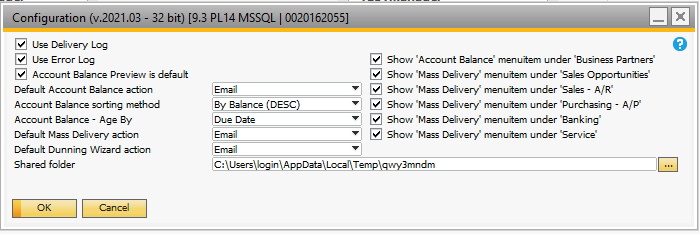
Field |
Description |
|---|---|
Use delivery log |
Is the delivery log system to be used |
Account Balance Preview is default |
Is this option is enabled the Account Balance Preview will be checked by default |
Default account balance action |
Default account balance action for the account balance functionality |
Account balance sorting method |
Determines in what order B1 Print and Delivery will send out account balances. |
Default mass delivery action |
Default mass delivery action for the mass delivery functionality |
Default dunning wizard action |
Default dunning wizard action for the dunning wizard functionality |
Shared folder |
The shared folder to be used HINT: YOU CAN SELECT A FOLDER BY CLICKING THE ”…” BUTTON |
Show ‘x’ menuitem under ‘y’ |
These options allow you to control where B1P&D add menuitems om the main menu in other places that administration. This is handy if you use the form-settings to have a more minimal Main menu without certain of the main menu-headers. |