BP Selections can be activated from the following places:
- From the main configuration
- Right click from any Sales or purchase document
- Right click from Business Partner master data screen
Please note that report selection works only on forms where the BP code is located in the header data. For example, pick list can have multiple business partners on the same document, so the report selection will not work on it.
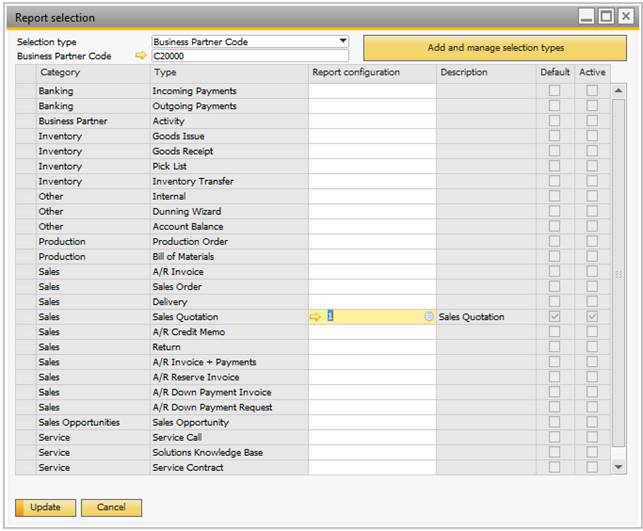
In the report selection window you can choose your selection type and control which specific layout a given business selection type should use. If you do not select anything it will automatically use the default layout.
Report selection can be done on multiple levels/selection types. Default rules for layout selection are:
1. What layout (if any) is selected for the BP-Code
2. What layout (if any) is selected for the BP-Language
3. What layout (if any) is selected for the BP-Group
4. What layout (if any) is the default layout
5. If we still do not have a specific layout, use the first found.
The default layout selection order can however be changed via the “Add and manage selection types”.
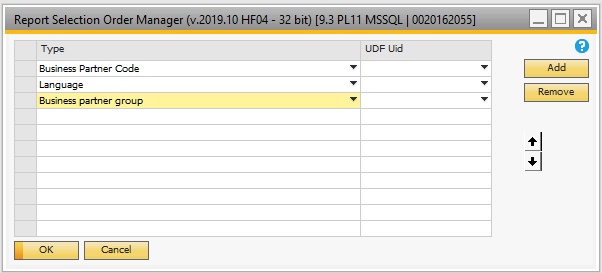
Here you can change the order of the selection type order (Example: If you wish to have BP Group to be the selection factor before language you simply select it and press the move up button).
You can also add or remove new selection types. The following table lists the types you can use as selection types:
Selection Type option |
Description |
|---|---|
Business Partner Code |
The code of the business partner |
Business Partner Group |
The customer/supplier group of the business partner |
Language |
The language of the business partner |
UDF1 to UDF10 |
Up to 10 different User-defined fields on the business partner |
Property 1 to Property 64 |
The 64 properties of the business partner |