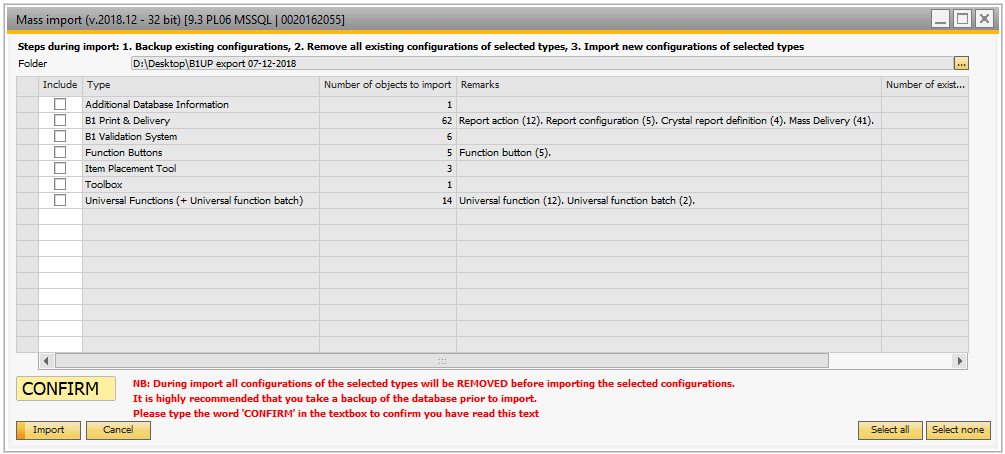You have the option to mass import most configurations in B1UP. The mass import feature allows you to import all the configuration in a folder and its sub-folders.
Usage
When you open the mass import window you will be asked where you want to import the configurations from. After selecting the import folder you can select what modules/features you want to import data for.
After doing the selection press "Import" and the following steps will happen.
1. Backup of all existing configuration for the configuration types there is supported by the mass export feature to a folder on the users desktop
2. Delete all existing configuration of the selected types
3.Import all the configurations of the selected types
NB: It is Highly recommended that your backup you database before mass importing and order to make sure that you understand the process we require that you write the keyword 'CONFIRM' in the textbox before we allow an import