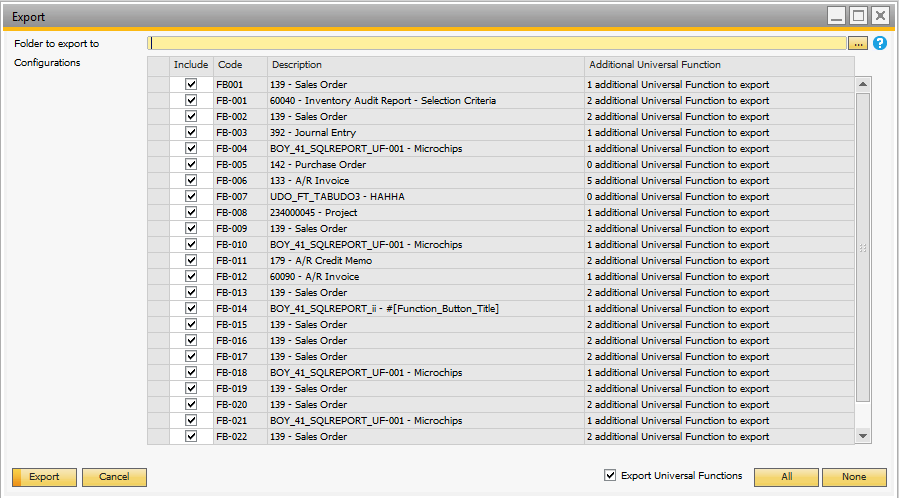You have the option to mass export most configurations in B1UP. The mass export feature allows you to export the configurations as XML files to a folder.
Usage
When you open the mass export window you will be asked where you want to export the files to. After selecting the export folder you can select what modules/features you want to export data for.
After doing the selection press "Export" and the configurations will be exported to the folder.
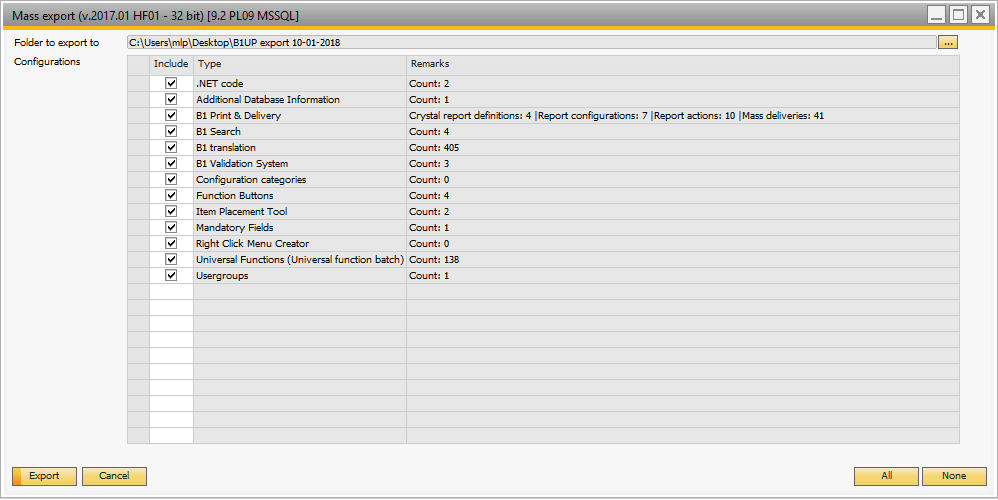
You can now move the XML files to a different system and use the "Mass Import" tool to import the configurations in another system. You can also import to another database on the same system.
The exported XML files can also be used with the normal "Import" system that exist on most configuration windows.
Export additional objects
On some mass export windows it is also possible to export additional objects (Universal Functions, Report Actions etc), which are associated with the configurations you're mass exporting.
If you enable this option, all of the associated objects (and their associated objects etc) will be exported as well.
You can see an example of a Mass Export window which supports this feature below.