Syntax: AutoPressNextPopup(<target>|<timeout>);
The AutoPressNextPopup Commands are used to automate/suppress SAP Message-boxes and Prompts.
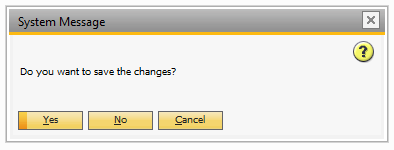
Video:
- Intro video: B1UP Tip of the feature
- E-learning: How to use the AutoPressNextPopup command
Important: In order to work you need to call this command BEFORE you execute the command that cause the popup. The command can be called with either zero, one or 2 commands.
Command variants |
Description |
AutoPressNextPopup(); |
Will press the default button on the next Messagebox / Prompt that will appear within the next 5 seconds
Samples: AutoPressNextPopup(); press next popup's default button if it happen within 5 sec. |
AutoPressNextPopup($[$<item>.0.0]); |
Will press a button the you choose on the next Message-box / Prompt that will appear within the next 5 seconds
$[$item.0.0] argument: On a pop-up box there can be multiple options (OK/Cancel, Yes/No, Yes/No/Cancel, etc.). If you want the default button you don’t need to provide this command and B1UP will choose for you but you want a certain result you need to provide the Item Uid of the button you wish to press.
Sample: AutoPressNextPopup($[$2.0.0]); press next popup's button with Uid = 2 if it happen within 5 sec.
|
AutoPressNextPopup($[$<item>.0.0]|timeout); |
Works as above but you also provide a timeout in seconds of the allowed auto-press
Timeout argument:
Sample: AutoPressNextPopup($[$2.0.0]|10); press next popup's button with Uid = 2 if it happen within 10 sec (overridden timeout).
|