Syntax: BackColor($[$<item>.<col>.0]|<colorname>);
Enables you to set the backcolor (background-color) of an item using a color-name.
Below shows the supported color-names.
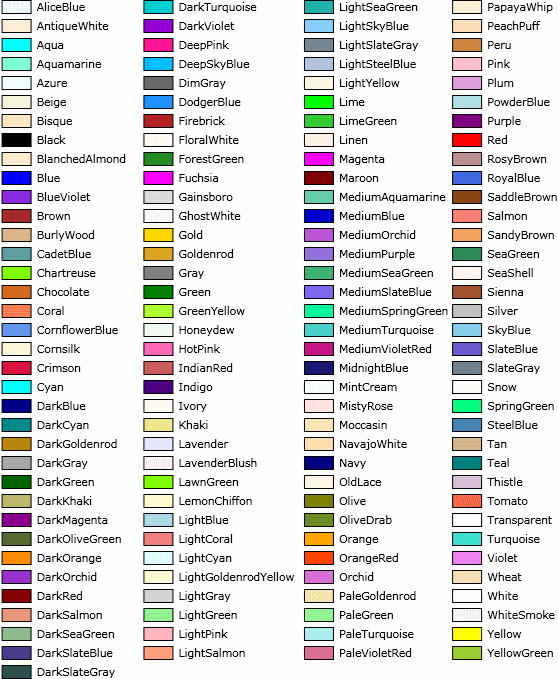
TIP: You can also use a special color-name = “DISABLED” to color in sap’s disabled color (light blue)
Sample: BackColor($[$4.0.0]|GREEN); will set the back-color of item 4 to red on the current form.
NB: Not all GUI elements can apply color.
The following list show what can be colored and what cannot:
GUI Item type |
Fore color |
Back color |
|---|---|---|
Button |
No |
No |
Checkbox |
(Yes) [Only Code render mode due to SDK bug] |
No |
Combo box |
Yes |
Yes |
Edit Text |
Yes |
Yes |
Folder (Tab) |
No |
No |
Label |
Yes |
Yes |
Linked Button (Golden arrow) |
No |
No |
Picture |
No |
No |
Rectangle |
No |
No |
Text area |
No |
No |
Matrix Columns |
Yes |
Yes |
Matrix Rows |
No |
No |
Matrix Cells |
No |
No |
Similar/Related Commands:
- ForeColor