Before the functionality can be used, you need to create a template in Word were you specify which data which will be merged into the finished document.
1. Open word
2. In Business One go to Tools > User tables > ‘BOY_20_BMFT – Letter merge merge’ table
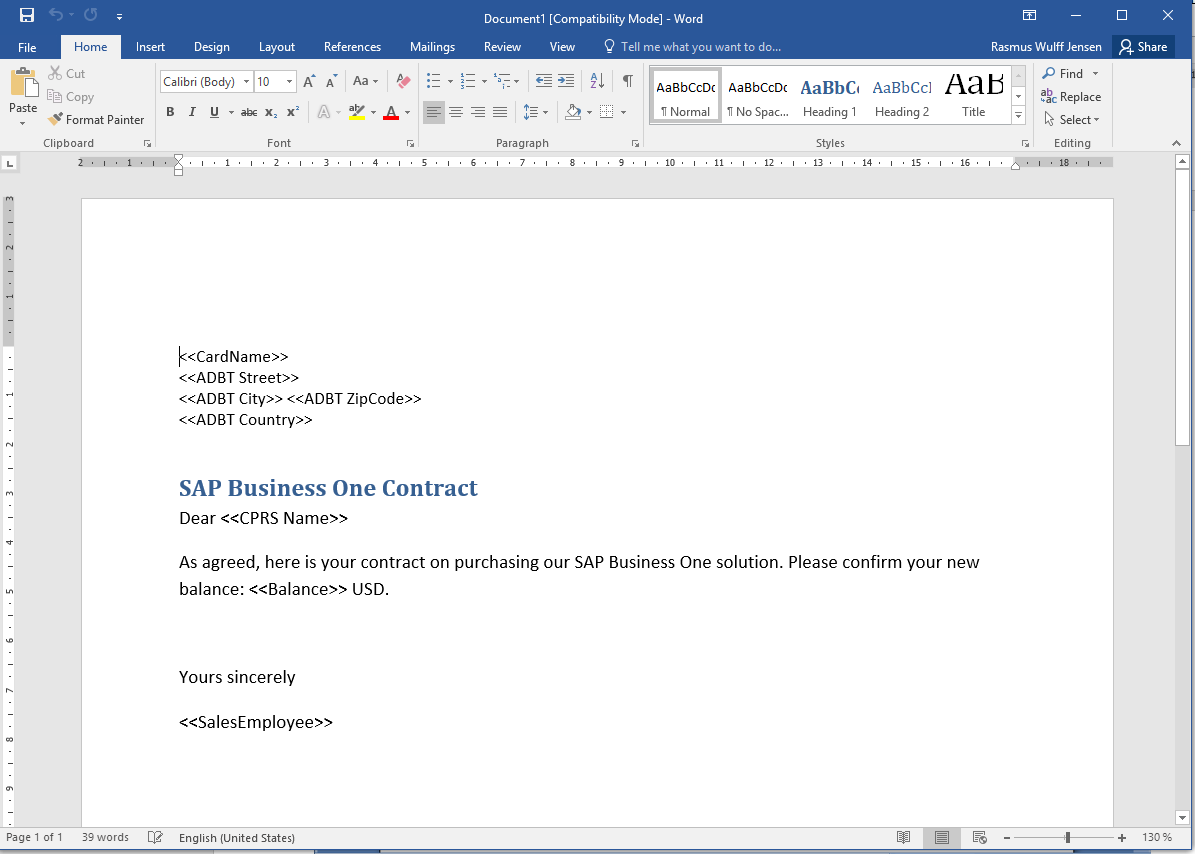
3. In column ‘Document value’ copy paste the wanted values into the word document.
4. The following types are valid:
a. .docx – Standard Word 2007/2010/2013/2016/2019/O365 document.
b. .docm – Word 2007/2010/2013/2016/2019/O365 document with macros enabled.
c. .dotx – Word 2007/2010/2013/2016/2019/O365 template.
d. .dotm – Word 2007/2010/2013/2016/2019/O365 template with macros enabled.
5. Save the document as a valid type.