In SAP Business One a user defined table: BOY_20_BMFT – Letter merge – Merge table contains all the keywords needed to create a template
Field |
Description |
|---|---|
Document Value |
Copy/paste the value you wish to use in your word template |
Pre BP Value |
Characters which can be placed before the ‘Document Value’ in the word document. This value is only visible after you merge the letter. The value could be a ( or ‘ or { or ‘Name: ‘ and etc. |
BP Value |
BP Value is the field name |
Post BP Value |
Characters which can be placed after the ‘Document Value’ in the word document. This value is only visible after you merge the letter. The value could be a ) or ‘ or } or ‘end’ and etc. |
Replace method |
There are two ways to represent the BP Value
1 – Always = BP Value will always be shown 2 – Leave blank if BP value is empty = BP Value will only be shown if the Document Value contains data |
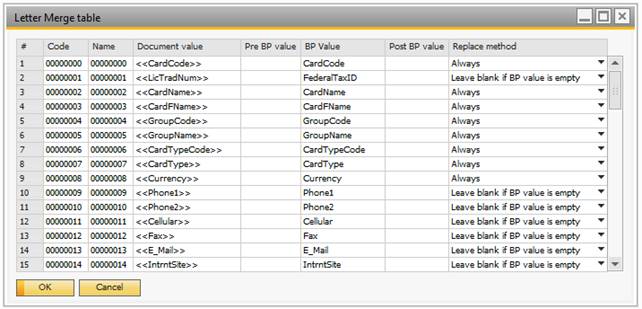
TIP: YOU HAVE THE OPTION TO ADD YOUR OWN USER DEFINED FIELDS TO THE TABLE (OPTIONAL (YOU CAN USE UDF WITHOUT PUTTING THEM IN THE TABLE)), IN ORDER TO USE THE PRE AND POST VALUE. FOR HEADER FIELDS YOU ENTER <<U_UID>> IN THE DOCUMENT VALUE AND U_UID IN THE BP VALUE… FOR CONTACT PERSONS, ADD PREFIX CPRS (<<CPRS U_UID>> + CPRS_UID) AND FOR ADDRESS BILTO AND SHIPTO ADD ADBT AND/OR ADST.
TIP: IN ADDITION TO <<ADBT COUNTRY>> AND <<ADST COUNTRY>> YOU CAN USE <<ADBT COUNTRY FULL>> AND <<ADST COUNTRY FULL>>IN ORDER TO GET THE FULL COUNTRY NAME
TIP: YOU CAN ALSO USE THE FOLLOWING KEYWORDS ABOUT CURRENTLY LOGGED IN USER: <<USER NAME>>, <<USER FULLNAME>> AND <<USER EMAIL>>