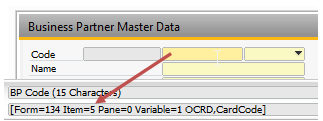From this window you can add or update lines from the data launcher.

Field |
Description |
|---|---|
Description |
An informative description of the line |
Data |
The data of the line. This varies a lot, but an example could be: • An IP Address (For a remote desktop) • An URL (For opening a website) • A filename (Document, PDF, Excel and so on)
If it is a file, you will need, you can double click on the data text field to choose a file
As an advanced feature, you are also able to get dynamic data from the active form. The syntax for referring to the parent form is $[$<item>.<column>.<type>] Example: if you would like to have the BP-code as part of your data, you should write $[$5.0.0], since the item code text field on the Business Partner Master data have unique id 5, while if you would like the current address street name, you should write $[$178.2.0] since the matrix Uid is 178 and the column is 2.
|
Associated Functions |
Here you choose which function should be tied to the line. These are the ones that will be possible to choose between |