The Item Placement Tool (IPT) gives you the ability to rearrange all data on any window in SAP Business One. You will be able to
- Move important fields to more suited places.
- Make fields smaller or larger.
- Move fields between tab-pages.
- Hide fields never used.
- Create new Tab that show Universal Function – SQL Reports
Please note that Item Placement Tool only works with header-level items. For example, you can't modify rows or columns inside a matrix.
Furthermore, it gives you the ability to work with user-defined fields tied to the window, and place them on the main window! You will be able to
- Choose the position.
- Choose on which tab-page it should appear.
- Choose the type of the field (Edit Text / Text Area / Combo box / Checkbox).
- Choose the height and width.
- Choose if a label should be shown along with the field.
All this which normally would need SDK knowledge can be done through the configuration window.
Right-click configuration™
To quickly get going go to the window you wish to manipulate, right-click and choose you option.
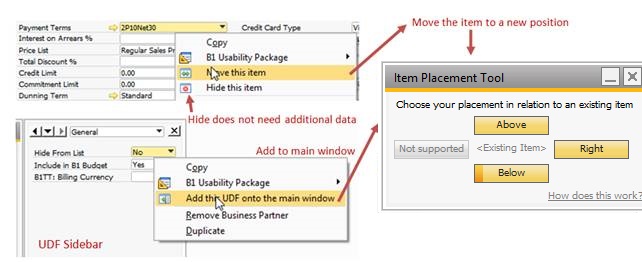
Alternative you can go to Administration > Add-Ons > B1 Usability Package > Module Configuration > Item Placement Tool> Item Placement Tool: Configuration.