This is the main window of the Data launcher. From here you can activate the data for each data type. Each entry (for example a Business Partner) can have a data launcher.
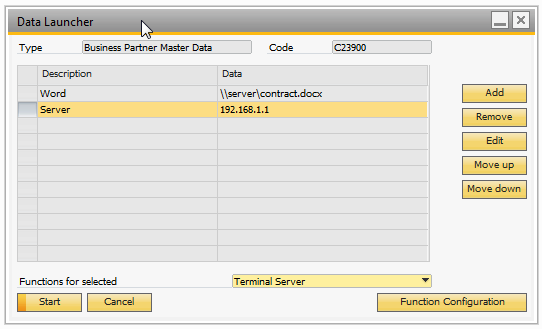
Field |
Description |
|---|---|
Type |
Here the data type that the data is tied to is shown. Currently the following types are supported: Business Partner, Item Master Data, Employee Master Data and Activities |
Code |
Here the code of the selected type is shown. |
Lines |
Here the lines of the selected data launcher entry are displayed (One per type, per code). See the add/edit lines below for more information |
Functions for selected |
When a line is selected, this combo box will display the associated functions of the line. See the add/edit lines below for more information |
Start |
After selecting a line and selecting a function, when you press start the indicated function will start |
Add |
Press here to add a line |
Remove |
Select the line and press remove to remove the selected line |
Edit |
Select the line and press “Edit” to edit the data of a line and its associated functions |
Move Up |
Select a line and press the Move Up button to move the current line upward on the list. |
Move Down |
Select a line and press the Move Down button to move the current line downward on the list. |
Function Configuration |
Press this button to open the window described below |