Enabling debug mode will attach a debugger when the macro is about to be executed - this can be a valuable tool when trying to figure out why a macro behaves as it does.
The debugger enables you to step through the macro lines and check if they behave as expected.
Debug mode should only be enabled when trying to locate bugs or check that the macro behaves as expected.
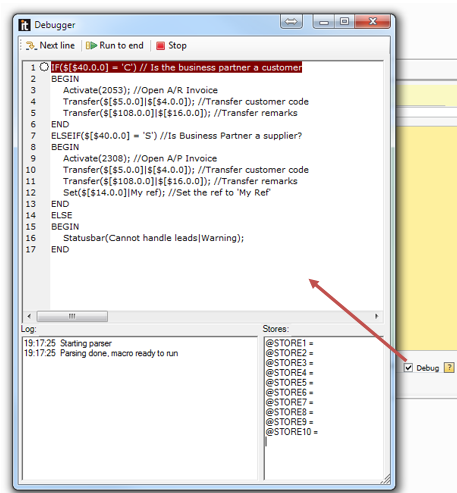
The debugger shows the macro, a log window and a view of the stores and what they contain at the current time.
When the debug window opens it loads the macro and prepare for running it.
When the parsing is done you can run the entire macro by pressing the ![]() button again or you can step through the macro line by line using the
button again or you can step through the macro line by line using the![]() . When stepping trough, the macro you can validate that the if/while commands behaves as expected and you can see what each command does in SAP. The
. When stepping trough, the macro you can validate that the if/while commands behaves as expected and you can see what each command does in SAP. The ![]() button can be used to stop execution of the macro.
button can be used to stop execution of the macro.