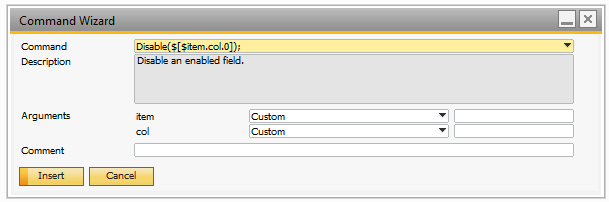Macro Wizard
In order to help you help you with the macro you can if you want use the Macro wizard. Just above the macro-field is a list of all commands you can use.
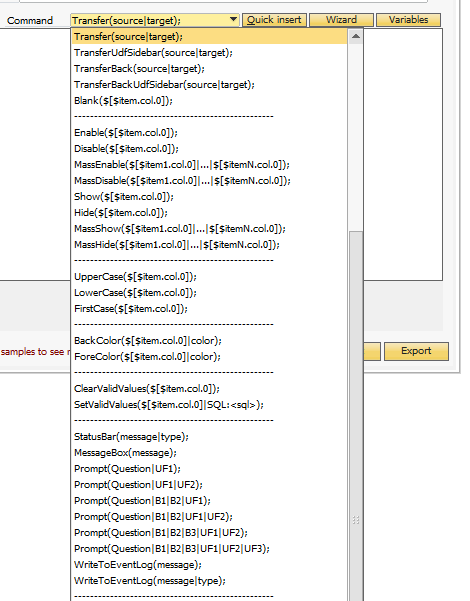
Once you have the command you want you can either use the Quick Insert button to insert the command in its raw form and fill out the missing part or press the Wizard button. If you press the wizard button the following window appear.
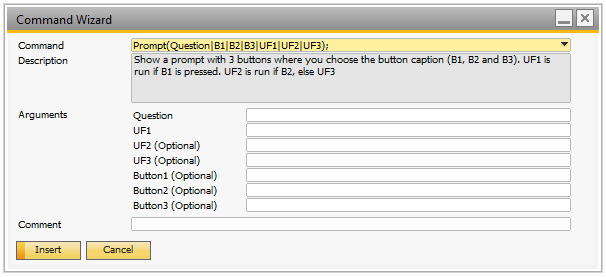
The wizard will quickly describe the commands function and ask you for the needed parameters for. As you switch between different commands and insert them you will see that various commands require different set of parameters and the wizard will help you choose each of them.