The conditional commands are commands that allow you to create if/elseif/else/while statements in the Macro-system.
Introduction to conditional commands and expressions
The most basic forms of expressions in the macro system are stores. When working with stores think of them as expressions with a value. When you type "@STORE1 = 5", you're assigning '5' into @STORE1. '5', obviously, has the value 5, or in other words '5' is an expression with the value of 5.
After this assignment, you'd expect @STORE1’s value to be 5 as well, so if you wrote @STORE2 = @STORE1, you'd expect it to behave just as if you wrote @STORE2 = 5. In other words, @STORE1 is an expression with the value of 5 as well. This is also how the macro system handles it.
A very common type of expressions are comparison expressions. These expressions evaluate to either false or true. Macro supports > (bigger than), >= (bigger than or equal to), = (equal), != (not equal), < (smaller than) and <= (smaller than or equal to). These expressions are used inside conditional execution, such as if statements.
The comparison expressions can be used on STORES, the dyanamic syntax ($[$Item.Column.Type]) and simple types like integers, strings and date.
STORES
Stores are places where you can store data for later user.
You have stores available as default in the macro system and they can be used to store values in:
@STORE1 = 2;
@STORE2 = ‘My string’;
@STORE3 = SQL(‘SELECT CardCode FROM …’);
@STORE1 = @STORE2;
@STORE99 = @STORE1
The @STORE can be used in a macro command for example:
@STORE1 = 2;
StatusBar(Store1 value is @STORE1|Warning);
Will show “Store1 value is 2” as a warning in the statusbar.;
Expression
An expression is a set of statements that evaluate to either true or false. An expression can be used in the IF/ELSE/ELSEIF and WHILE statements to execute specific logic when the expression is true.
The expression can consist of comparison expressions as specified above and Boolean logic expressions like AND/OR operators.
Example:
IF (1=1 AND 2=2)
BEGIN
(statement)
END
----
IF (1<1 OR 2=2)
BEGIN
(statement)
END
IF
The if command allows for conditional execution of macro commands.
IF (expression)
BEGIN
(statement)
END
As described in the section above about expressions, expression is evaluated to either true or false. If the expression evaluates to true, macro will execute the statement, and if it evaluates to false - it'll ignore it.
The following example would create a messagebox with “3 is bigger than 1” if 3 is bigger than 1:
IF (3 > 1)
BEGIN
Messagebox(3 is bigger than 1);
END
Often you'd want to have more than one statement to be executed conditionally. You can group several commands into a group. For example, this code would display “3 is bigger than 1” if 3 is bigger than 1 and would then assign the value 1 to @STORE1
IF (3 > 1)
BEGIN
Messagebox(3 is bigger than 1);
@STORE1 = 1;
END
IF commands can be nested infinitely within other if statements, which provides you with complete flexibility for conditional execution of the various parts of the macro.
ELSE
The else command can be used if you want to execute a statement if a certain condition is met, and a different statement if the condition is not met. This is what else is for. Else extends an if statement to execute a statement in case the expression in the if statement evaluates to false.
For example, the following example would display STORE1 is greater than STORE2 if @STORE1 is greater than @STORE2, and STORE1 is NOT greater than STORE2 otherwise:
IF(@STORE1 > @STORE2)
BEGIN
Messagebox(STORE1 is greater than STORE2);
END
ELSE
BEGIN
Messagebox(STORE1 is NOT greater than STORE”);
END
ELSEIF
The elseif command is a combination of if and else. Like else, it extends an if statement to execute a different statement in case the original if expression evaluates to false. However, unlike else, it will execute that alternative expression only if the elseif conditional expression evaluates to true. For example, the following code would display STORE1 is bigger than STORE2, STORE1 equal to STORE2 or STORE1 is smaller than STORE2:
IF(@STORE1 > @STORE2)
BEGIN
Messagebox(STORE1 is bigger than STORE2);
END
ELSEIF (@STORE1 = @STORE2)
BEGIN
Messagebox(STORE1 is equal to STORE2);
END
ELSE
BEGIN
Messagebox(STORE1 is smaller than STORE2);
END
WHILE
The while command creates a loop in the macro. The basic form of a while command is:
WHILE(expression)
BEGIN
(statement)
END
The meaning of a while statement is simple.
It tells Macro to execute the statement repeatedly, as long as the while expression evaluates to true.
The value of the expression is checked each time at the beginning of the loop, so even if this value changes during the execution of the statement, execution will not stop until the end of the iteration.
Sometimes, if the while expression evaluates to false from the very beginning, the statement won't even be run once.
@STORE1 = 1;
WHILE (@STORE1 <= 10)
BEGIN
StatusBar(Loop executing @STORE1|Warning);
@STORE1 = @STORE1 + 1;
END
StatusBar(Loop done|Warning);
IN Clause
A special expression type is the IN clause.
The IN clause cannot be combined with other expression types.
Example of working IN clauses:
IF ('X' IN 'X,Y,Z')
BEGIN
(statement)
END
@STORE1 = SQL(SELECT 'X,Y,Z');
IF ('X' IN @STORE1)
BEGIN
(statement)
END
This example will not work.
@STORE1 = SQL(SELECT 'X,Y,Z');
IF ('X' IN @STORE1 AND 2 = 2)
BEGIN
(statement)
END
This is not possible as the IN clause cannot be combined with other Boolean expressions.
TRY/CATCH
Can be used to handle error during macro execution.
TRY
BEGIN
(statement)
END
CATCH
BEGIN
(statement)
END
You can get the error using the syntax: @LASTEXCEPTION
Example:
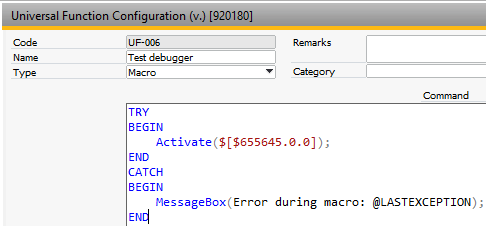
Note: If you use TRY you also need to have a CATCH block (and vice versa)
Other notes
If working with numbers that you divide from @stores and you are using fractions please be aware that it might be needed to specify using SQL that you are truly working with decimal numbers
Example:
@STORE1 = 10;
@STORE2 = 3;
@STORE3 = SQL(SELECT CAST(@STORE1 AS numeric(9,6))/@STORE2*100)
@STORE4 = @STORE1/@STORE2*100
MessageBox(@STORE3); //Will show 333.33
MessageBox(@STORE4); //Will show 300 (as it see the numbers as whole integers)