WARNING: PLEASE BE AWARE THAT ALL SUPPORT FOR DYNAMIC CODE ARE CONSIDERED PREMIUM (PAID) SUPPORT BY BOYUM IT
With Dynamic Code developers working with the B1 Usability Package are given the option to create Universal Function functionality using the Microsoft .NET Framework.
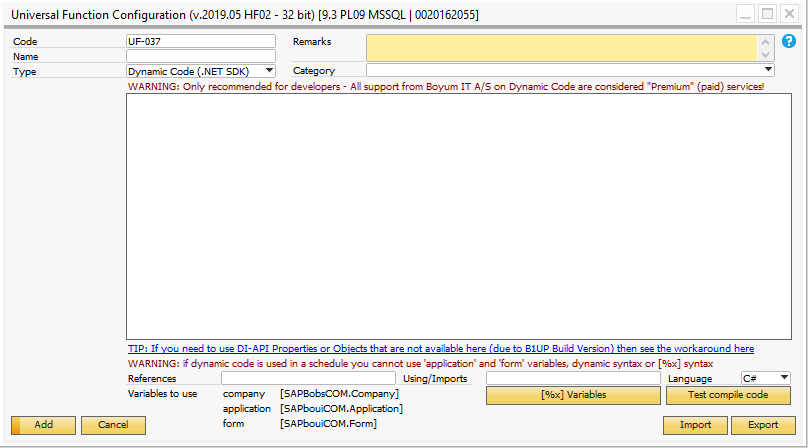
Field |
Description |
||||||||
|---|---|---|---|---|---|---|---|---|---|
Code text area |
The code field allows you to write .NET code (Either C# or VB.NET) and have it executed when the Universal function is called. From the code you have access to 3 variables:
TIP: IF YOU HAVE SO MUCH CODE THAT IT CAN’T BE IN THE TEXT-AREA YOU CAN WRITE: CODEFROMFILE(<PATH TO CODE-FILE>) THIS WILL RESULT THAT THE RAW DATA IN THE FILE WILL BE LOADED AS THE CODE TO EXECUTE. |
||||||||
References |
In this field you have the option to add dll-references to the code. As default the following references are already included: - System.dll - Interop.SAPbobsCOM.dll - Interop.SAPbouiCOM.dll NB: If you use this configuration in Server Component, you need to specify the full path to the reference .DLL and the user that is set to run the Server Component in Windows services needs to have access to this path/file. |
||||||||
Using/Imports |
In this field you can specify what usings (C#) / Imports (VB.NET) you wish to have for the code. As default the following usings/imports are already included: - System - SAPbobsCOM - SAPbouiCOM |
||||||||
Language |
Here you choose the language the code written is in. You can either write C# or VB.NET code. |
||||||||
[%x] Variables |
Here you can define the format of Dynamic Code Variables ([%0], [%1],...) |
||||||||
Test compile code |
Pressing this button will try to compile (but not run) your code. This is handy for checking if your code can compile (does not contain syntax errors) |
NB: you can schedule dynamic code configurations there 'application' and 'form' variables, and there doesn't contain dynamic syntax or [%x] syntax